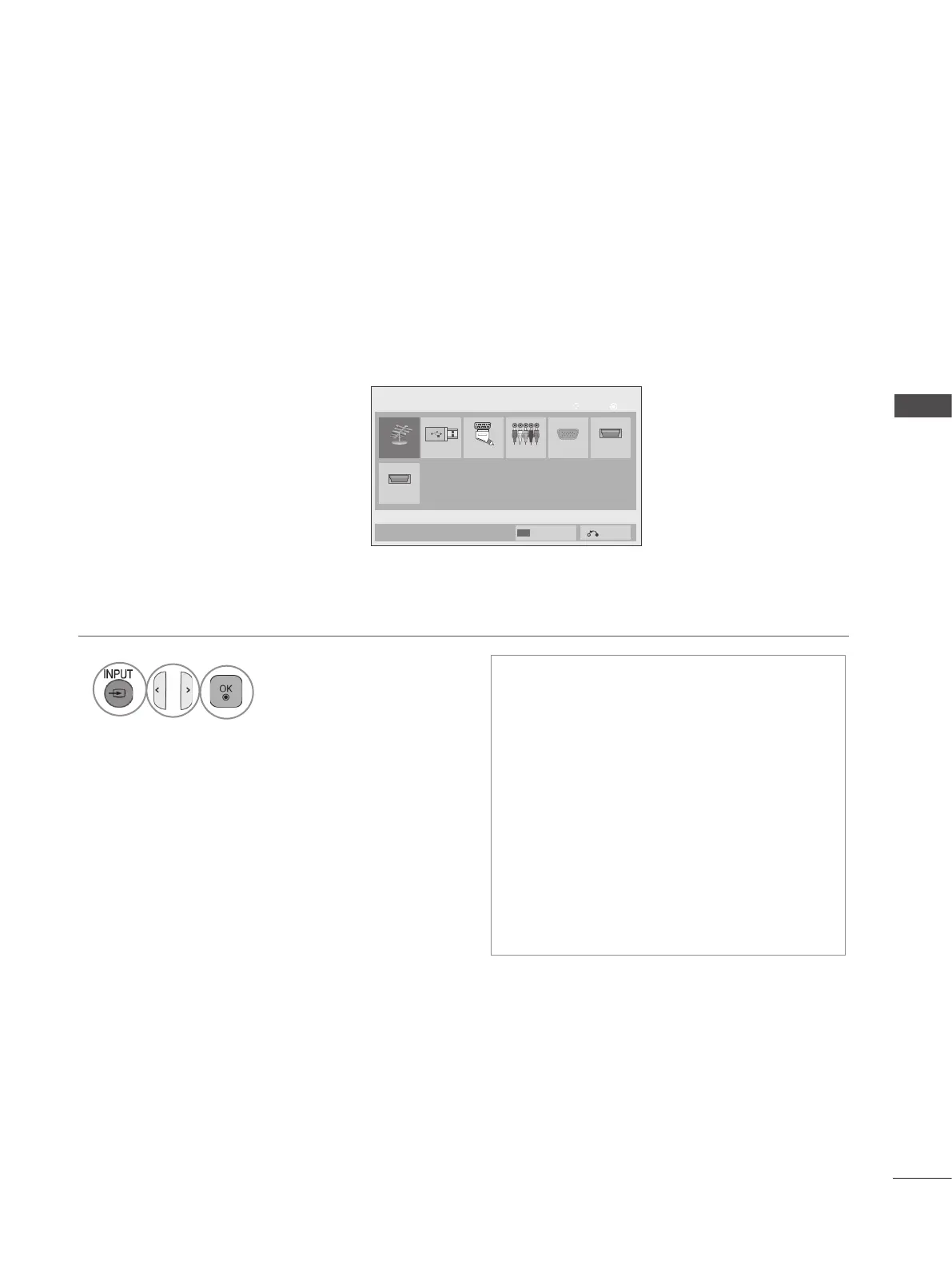35
WATCHING TV / PROGRAMME CONTROL
• Antenna or Cable : Select it when watch-
ing the DTV/RADIO/TV.
• USB : Select it when using USB depends
on connector.
• AV : Select it when watching the VCR or
external equipment.
• Component : Select it when using the
DVD or the Digital set-top box depends on
connector.
• RGB :Select it when using PC depends on
connector.
• HDMI : Select it when using DVD, PC or
Digital set-top box depend on connector.
INPUT LIST
HDMI and AV(SCART) can be recognized by a detect pin and thus enabled only when an external
device approves voltage.
By using TV/RAD button, you can move from External Input to RF Input and to the last watched pro-
gramme in DTV/RADIO/TV mode.
1
Select the input source.
Antenna USB
HDMI2
HDMI1
AV Component
RGB
OK
Move
Input List
Input Label
Exit
■ Image shown may differ from your TV.