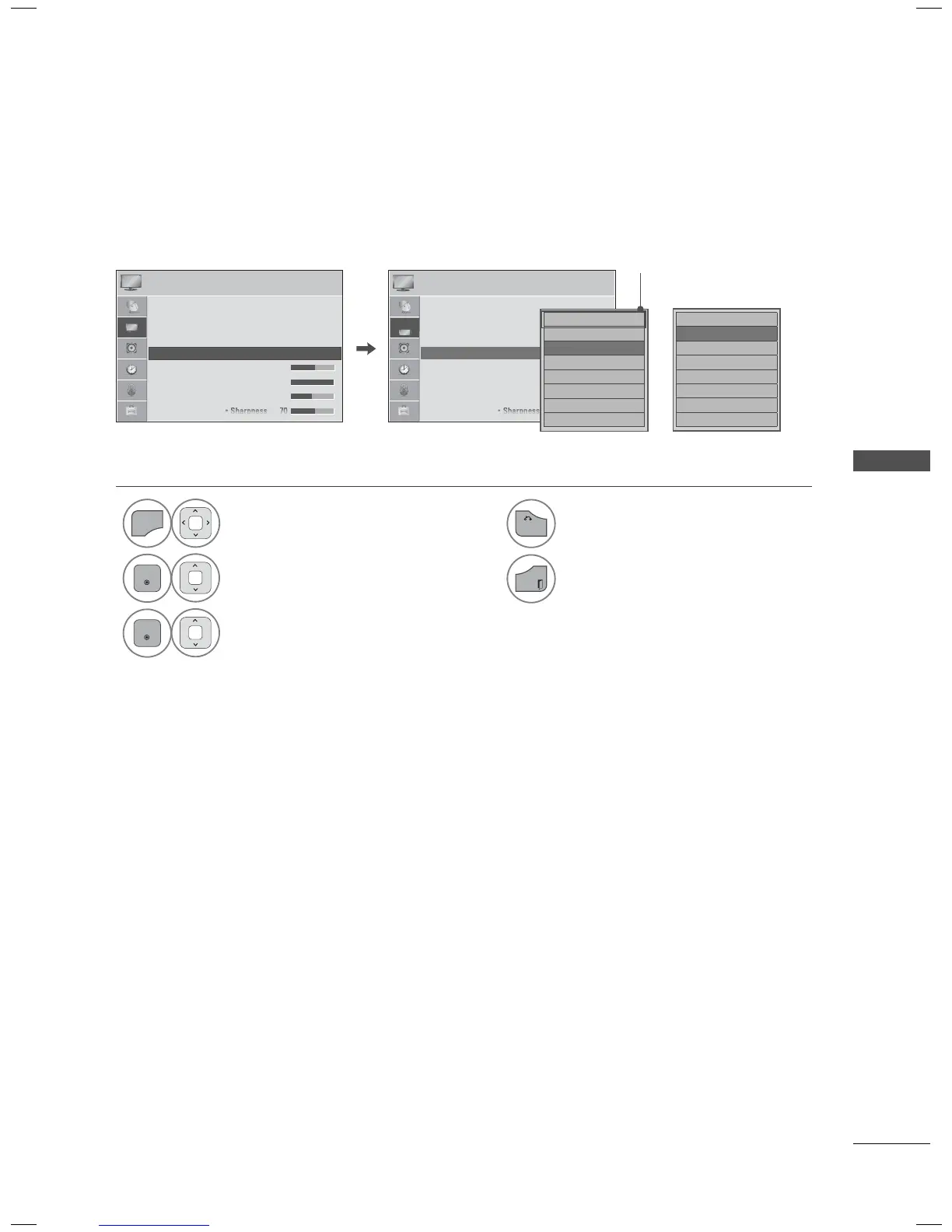PICTURE CONTROL
117
PRESET PICTURE SETTINGS (PICTURE MODE)
There are factory presets for picture settings available in the user menus. You can use a preset,
change each setting manually, or use the Intelligent Sensor.
PICTURE PICTURE
ꔂ Move ꔉ Enter ꔂ Move ꔉ Enter
• Aspect Ratio : 16:9
• Picture Wizard
• ꕊ Energy Saving : Off
• Picture Mode : Standard ꔉ
• Backlight 70
• Contrast 100
• Brightness 50
ꔀ
ꔉ
• Aspect Ratio : 16:9
• Picture Wizard
• ꕊ Energy Saving : Off
• Picture Mode : Standard
• Backlight 70
• Contrast 100
• Brightness 50
□ Intelligent Sensor
□ Vivid
ꔑ Standard
□
Cinema
□ Sport
□ Game
□ ꕋ Expert1
□ ꕋ Expert2
□ Vivid
ꔑ Standard
□ ꕭ
□ Cinema
□ Sport
□ Game
□ ꕋ Expert1
□ ꕋ Expert2
LED LCD TV,
LCD TV
Plasma TV
ꔀ
ꔉ
ꔀ
ꔉ
Depending on models
1
Select PICTURE.
2
Select Picture Mode.
3
Select your desired options.
4
Return to the previous menu.
Return to TV viewing.
ꔛ
Vivid, Standard, Cinema, Sport, and Game
Settings are preset for the optimum picture
quality at the factory.
ꔛ
Vivid: This is the mode to maximize the effect
of the video in the retail store. Strengthen the
contrast, brightness, color and sharpness for
vivid picture.
ꔛ
Standard: This is the mode to realize optimum
viewing condition for the general user.
ꔛ
ꕭ (Auto Power Saving): This is the mode to
maximize reducing the power consumption
without hurting the picture quality. This fea-
tures is available only on Plasma TV.
ꔛ
Cinema: This mode optimizes video for watch-
ing movies.
ꔛ
Sport: This is the video mode to emphasize
dynamic video and primary color (e.g, white,
uniform, grass, sky blue etc.) by realizing the
optimal screen for sports.
ꔛ
Game: This is the mode to realize fast response
speed in a fast gaming screen.
ꔛ
Expert: This is the mode to adjust the video in
detail for video quality expert and general user.
ꔛ
You can also adjust Picture Mode in the
Q.MENU.
ꔛ
When selecting Intelligent Sensor, Energy
Saving is changed to Auto automatically (For
LED LCD TV/LCD TV).
ꔛ
When selecting Intelligent Sensor, it changes
Backlight, contrast, brightness, sharpness, color
and tint automatically (For LED LCD TV/LCD
TV).
ꔛ
Intelligent Sensor: The most suitable picture is
automatically adjusted according to the sur-
rounding conditions
(Except 32LD350,
22/26LE5300, 22/26LE6500, 32/37/42/47LD460,
37/42LD461C).
