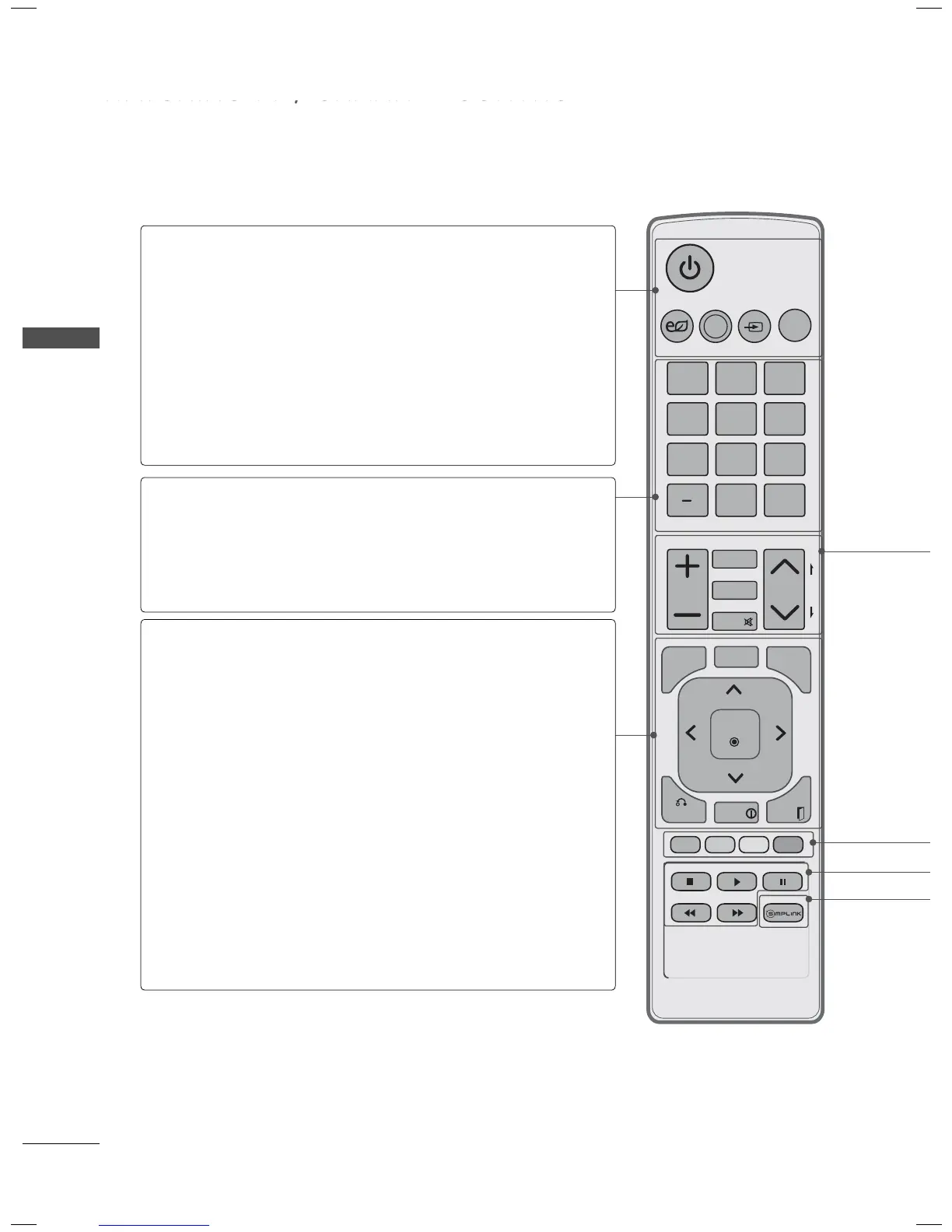WATCHING TV / CHANNEL CONTROL
WATCHING TV / CHANNEL CONTROL
58
ENERGY
CHVOL
12 3
456
78
0
9
SAVING
TV
AV MODE
INPUT
FAV
RATIO
MUTE
MARK
Q.VIEW
LIST
FREEZE
P
A
G
E
ENTER
MENU
GUIDE
Q.MENU
INFO
BACK
EXIT
REMOTE CONTROL FUNCTIONS
When using the remote control, aim it at the remote control sensor on the TV.
WATCHING TV / CHANNEL CONTROL
POWER Turns the TV on from standby or off to standby.
ENERGY SAVING
Adjusts the Energy Saving setting. ►p.116
AV MODE Toggles through preset Video and Audio modes.
►p.87
INPUT Rotates through inputs.
Also switches the TV on from standby.
►p.82
TV Returns to the last TV channel.
NUMBER button
- (DASH) Used to enter a program number for multiple
program channels such as 5-1, 5-2, etc.
LIST Displays the channel table. ►p.74
Q.VIEW Tunes to the last channel viewed.
MENU Displays the main menu or clears all on-screen
displays and return to
TV viewing.
GUIDE Displays the program event according to time
scheduler.
►p.79
Q.MENU Opens the list of Quick Menu options. ►p.65
THUMBSTICK
(Up/Down/Left
Right/ENTER)
Navigates the on-screen menus and adjusts the
system settings to your preference.
BACK Allows the user to move return one step in an
interactive application or other user int
eraction
function.
INFO Displays the information of watching program.
►p.78
EXIT Clears all on-screen displays and return to TV
viewing.
