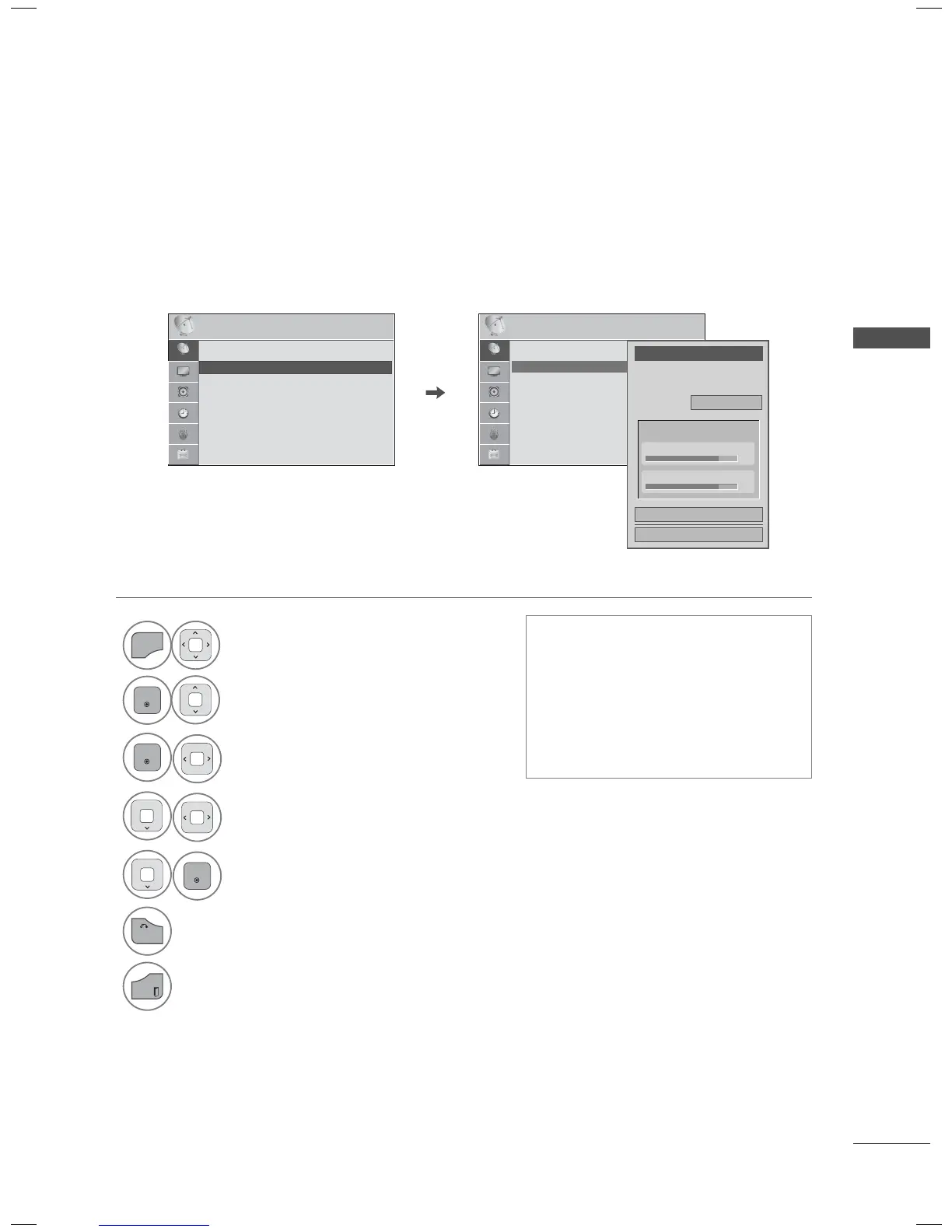71
WATCHING TV / CHANNEL CONTROL
Add/Delete Channel (Manual Tuning)
When selecting DTV input signal in the Manual Tuning, you can view the on-screen signal strength
monitor to see the quality of the signal being received.
1
Select CHANNEL.
2
Select Manual Tuning.
3
Select DTV, TV, or Cable TV.
4
Select channel you want to
add or delete.
5
Select Add or Delete.
6
Return to the previous menu.
Return to TV viewing.
ꔛ
The TV will ask for a password if
parental control has been activated
(LOCK Menu). Use the password you
set up in the LOCK Menu to allow a
channel search.
ꔛ
The maximum number of channels
the TV can store is 500.
CHANNEL
ꔂ Move ꔉ Enter
• Auto Tuning
• Manual Tuning
• Channel Edit
•
Scan Option
• System
Color
CHANNEL
ꔂ Move ꔉ Enter
ꔀ
ꔉ
• Auto Tuning
• Manual Tuning
• Channel Edit
•
Scan Option
• System
Color
Channel
Select channel type and RF-channel
number.
◀
DTV
▶
2
Close
Delete
DTV 5-1
• Signal Strength
• Signal Quality
88%
88%