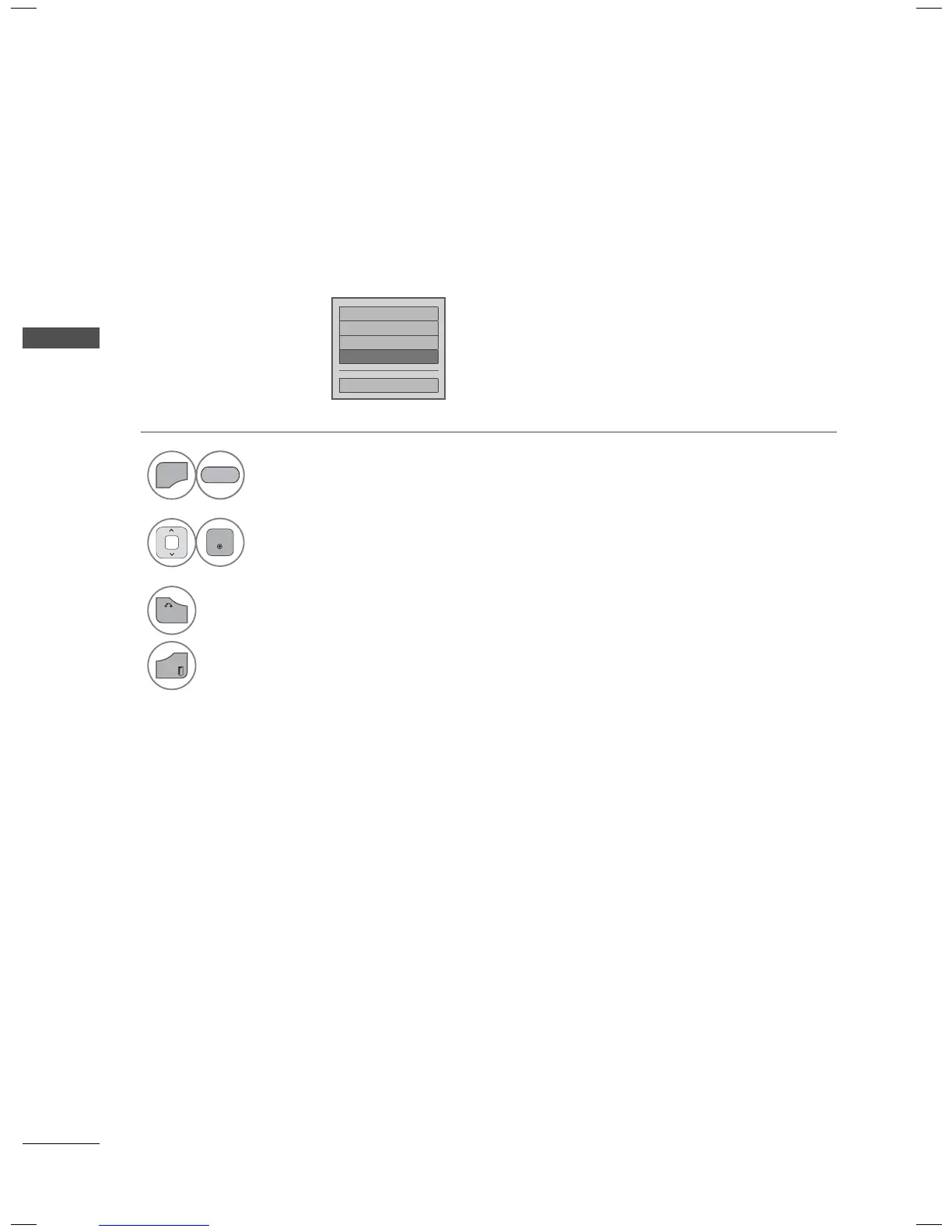WATCHING TV / CHANNEL CONTROL
WATCHING TV / CHANNEL CONTROL
68
Product/Service Info.
□ Software Update
□ Picture Test
□ Sound Test
ꔑ Product/Service Info.
Close
This function shows support and product information.
1
Select Customer Support.
2
Select Product/Service Info..
You can check the various
product/Service infomation
based on your model.
3
Return to the previous menu.
Return to TV viewing.
RED
