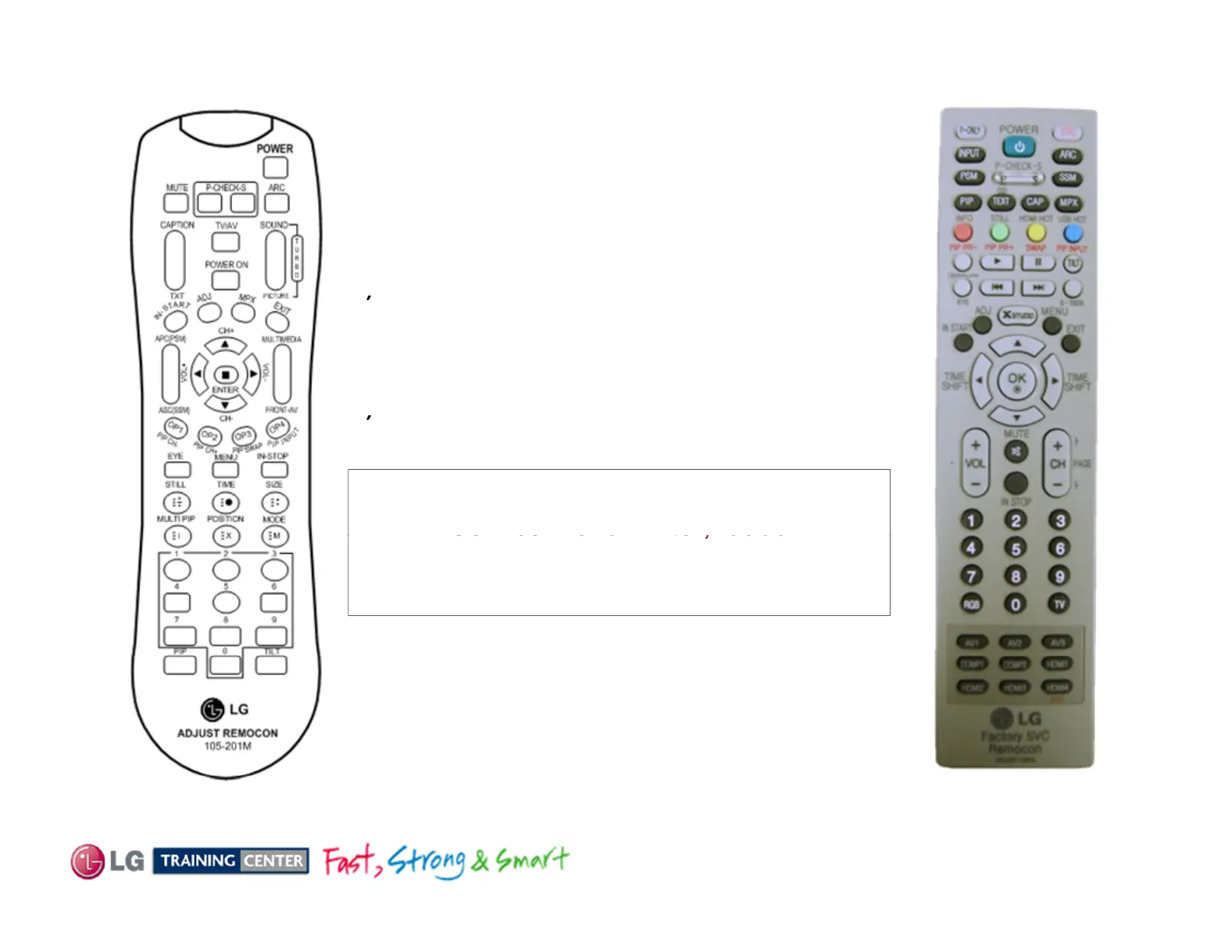Accessing the Service MenuAccessing the Service Menu
To access the Service Menu.
1
You must have either Service Remote.
p/n 105-201M or p/n MKJ39170828
2) Press “In-Start”
3) A Password screen appears.
4
Enter the Password.
Note: A Password is required to enter the
rvi
M
n
. En
r
Note: If 0000 does not work use 0413.
May 2011 50PV450 Plasma
MKJ39170828
105-201M
