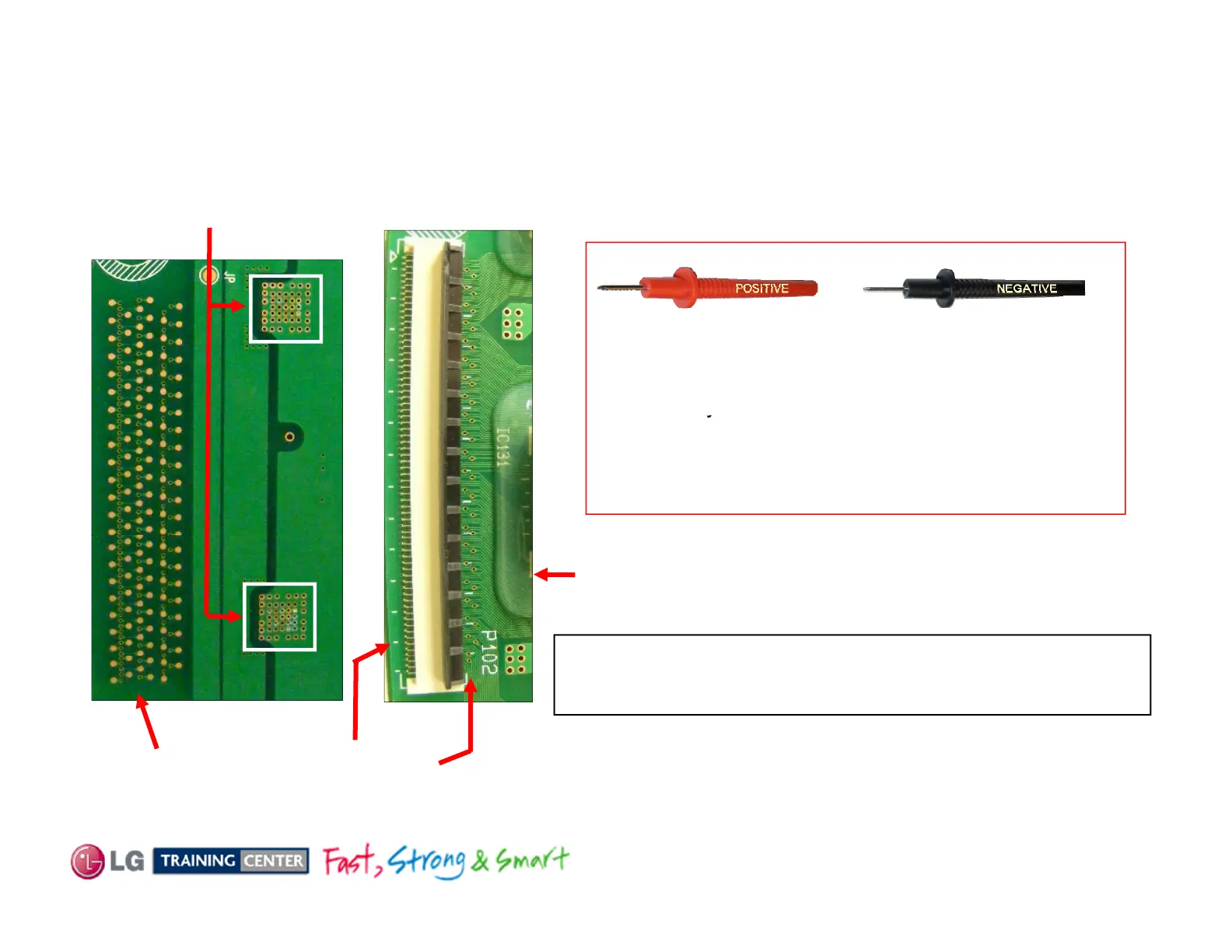YY--Drive Buffer TroubleshootingDrive Buffer Troubleshooting
HOW TO CHECK FOR A SHORTED BUFFER IC HOW TO CHECK FOR A SHORTED BUFFER IC
Using the “Diode Test” on the DVM, check
the pins for shorts or abnormal loads.
BUFFER IC FLOATING GROUND (FGnd)
RED LEAD On
Floating Ground
BLACK LEAD On “ANY”
Output Lug Reads 0.78V
Indicated b
white outline
Reversing the leads reads Open
8 Ribbon cables communicating with the Panel
’
FRONT SIDE OF Y-DRIVE BOARD
Any of these output lugs can be tested.
Electrodes) totaling 1080 lines determining the Panel’s Vertical
resolution pixel count.
May 2011 50PV450 Plasma
94
Look for shorts indicating a defective Buffer IC
