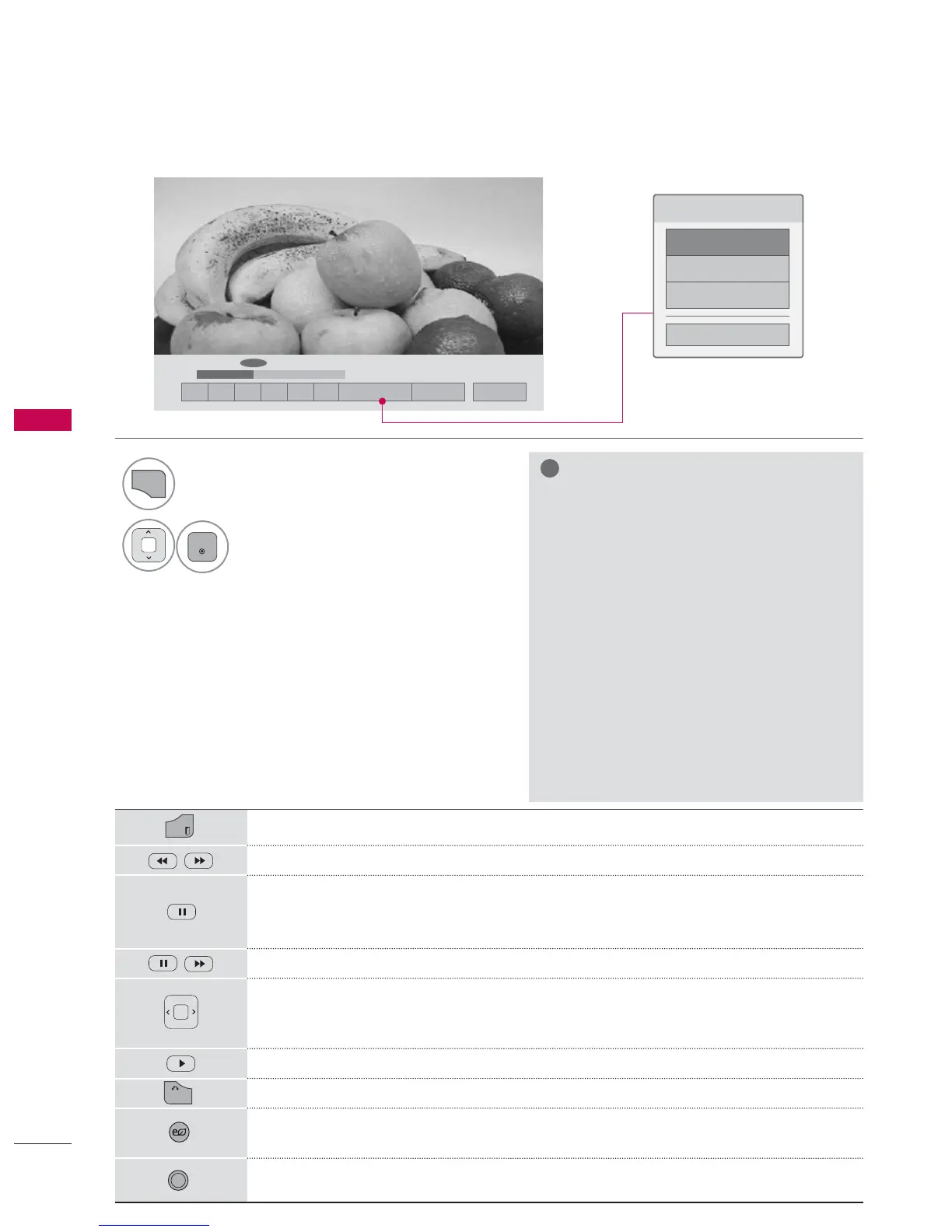MY MEDIA
MY MEDIA
106
EXIT
Return to TV viewing.
Select the required speed: x2, x4, x8, x16, x32 (backward/forward).
Pauses the media player.
If no buttons are pressed on the remote control for 10 minutes after pausing, the
TV returns to the playback state.
Displays slow motion.
Move to a specific frame forward or backward while playing a video. A cursor indi-
cating the position can be viewed on the screen. It may not work properly for
some movie files.
Return to normal playback.
BACK
Hide the menu on screen. To see the menu again, press ENTER button.
ENERGY
SAV NG
Press the ENERGY SAVING button repeatedly to increase the brightness of your
screen (Refer to p. 132).
Press the AV MODE button repeatedly to select the desired source (Refer to p. 88).
Using the remote control
Playing the Movie
1
Show the Option menu.
2
Select Set Video Play., Set Video., or
Set Audio.
!
NOTE
Option values changed in the Movie List
does not affect Photo List and Music
List.
Option values changed in Photo List and
Music List are changed likewise in Photo
List and Music List, but not in the Movie
List.
When replaying a video file after stop-
ping, you can play from where it stopped
automatically.
If you select “Yes” when playing the
same file after the video file has been
stopped, it will restart where it stopped
previously.
If continuous series files exist within the
folder, the next file will automatically be
played.
But, this excludes cases when
the Repeat function of Movie List Option
is turned “On” (Refer to page 107) or
when set as Marked Play.
ᰦ
ᯚᯛ
ᰧᰦᰨᰪᰩᰚᱭ2SWLRQ ᰙ+LGH ᰿([LW
&KRRVHRSWLRQV
6HW9LGHR OD\
6HW9LGHR
6HW
$XGLR
&ORVH
