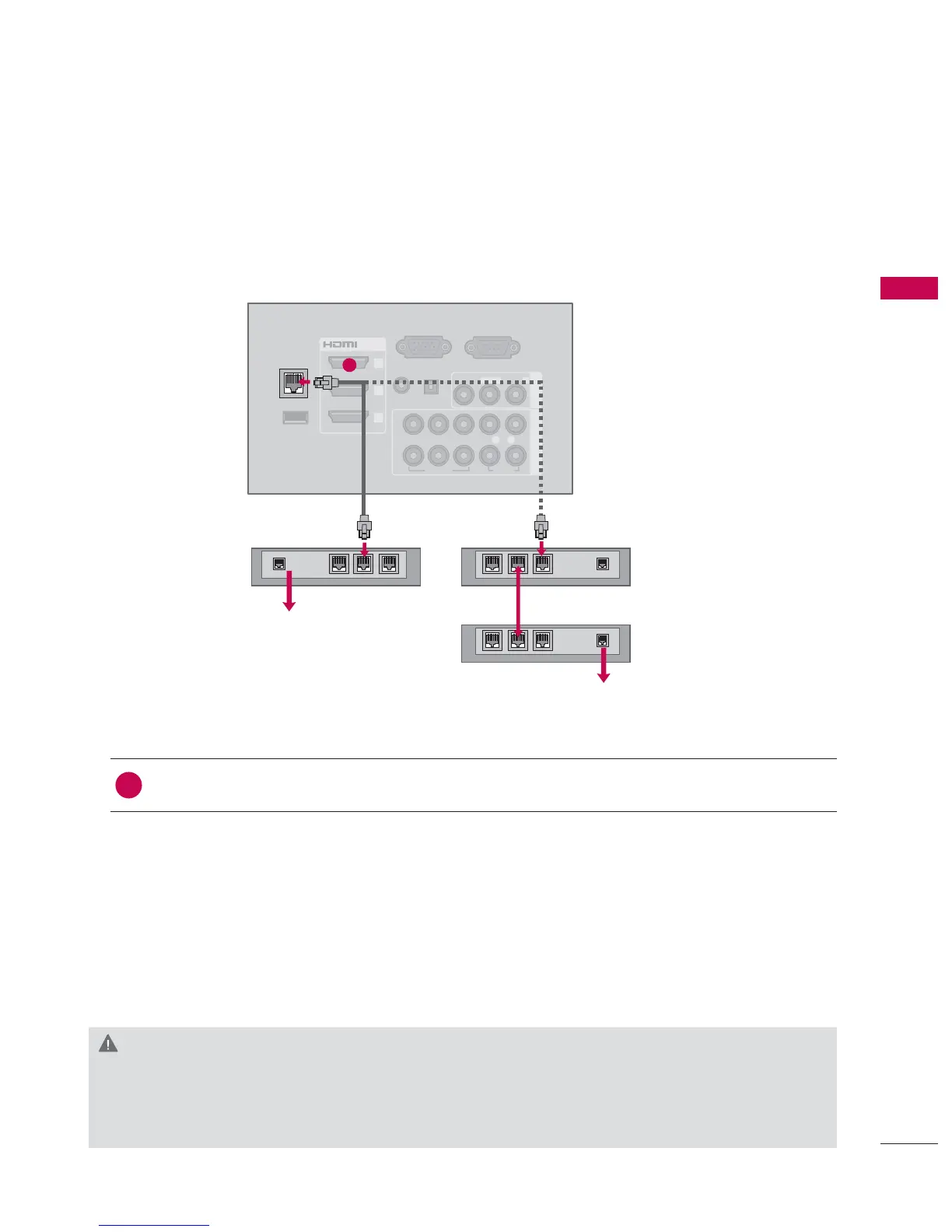55
EXTERNAL EQUIPMENT SETUP
RGB IN (PC)
WIRELESS
CONTROL
(RGB DVI)
/DVI IN
2
3
1
VIDEO
AUD O
L(MONO)
R
VIDEO
AUDIO
COMPONENT INAV IN 1
AUDIO IN
AUDIO OUT
2
1
LAN
YP
B
P
R
L R
OPTICAL D GITAL
RS-232C IN
(
SERVICE ONLY)
ꔡ
Broadband modem
Broadband modem
Router
Broadband Service
Broadband Service
NETWORK SETUP
This TV can be connected to a local area network (LAN) via the LAN port. After making the physical
connection, the TV needs to be set up for network communication.
CAUTION
Do not connect a modular phone cable to the LAN port.
Since there are various connection methods, please follow the specifications of your telecommu-
nication carrier or int
ernet service provider.
1. How to connect
1
Connect the LAN port of the Modem or Router to the LAN port on the TV.
2. How to use
ᯫ
Select “Network Setting” in the NETWORK menu.
ᯫ
After connecting the LAN port, use the NETCAST menu.
ᯫ
For more information about NETCAST setup and troubleshooting, visit http://lgknowledgebase.
com. Search for NETCAST.
Wired Network Connection
1
