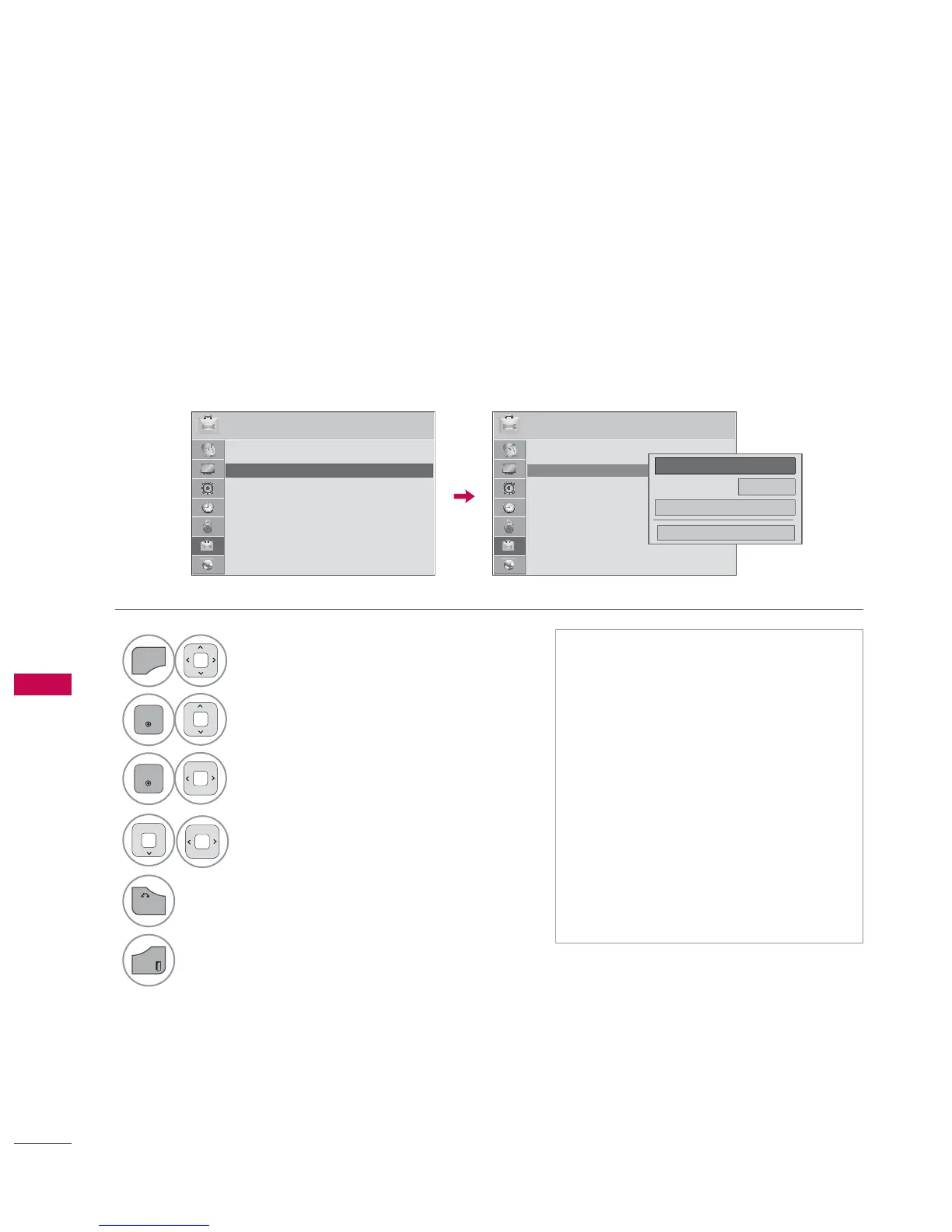SOUND & LANGUAGE CONTROL
SOUND & LANGUAGE CONTROL
154
CAPTION MODE
Captions are provided to help the hearing impaired watch TV. Select a caption mode for displaying
captioning information if provided on a program. Analog caption displays information at any position
on the screen and is usually the program's dialog. Caption/Text, if provided by the broadcaster, would
be available for both digital and analog channels on the Antenna/Cable. This TV is programmed to
memorize the caption/text mode which was last set when you turned the power off. This function is
only available when Caption Mode is set On.
Analog Broadcasting System Captions
1
Select OPTION.
2
Select Caption.
3
Select On.
4
Select CC1-4 or Text1-4.
5
Return to the previous menu.
Return to TV viewing.
ᯫ
When selecting Off, Sub-menus for
Analog, DTV, and Digital Option
become disabled.
ᯫ
Caption
The term for the words that scroll
across the bottom of the TV screen;
usually the audio portion of the pro-
gram provided for the hearing
impaired.
ᯫ
Text
The term for the words that appear in
a large black frame and almost cover
the entire screen; usually messages
provided by the broadcaster.
237,21
ᯒ0RYHᯙ(QWHU
ᯐ
ᯙ
ؒ/DQJXDJH
ؒ&DSWLRQ 2II
ؒ3RZHU QGLFDWRU
ؒ
QLWLDO6HWWLQJ
ؒ0RGH6HWWLQJ +RPH8VH
237,21
ᯒ0RYHᯙ(QWHU
ؒ/DQJXDJH
ؒ&DSWLRQ &&
ؒ3RZHU QGLFDWRU
ؒ
QLWLDO6HWWLQJ
ؒ0RGH6HWWLQJ +RPH8V
&ORVH
܁2Q۽
0RGH &&
'LJLWDO
2SWLRQ
