J
Jonathan ReyesAug 22, 2025
What to do if my LG LCD TV has no picture and no sound?

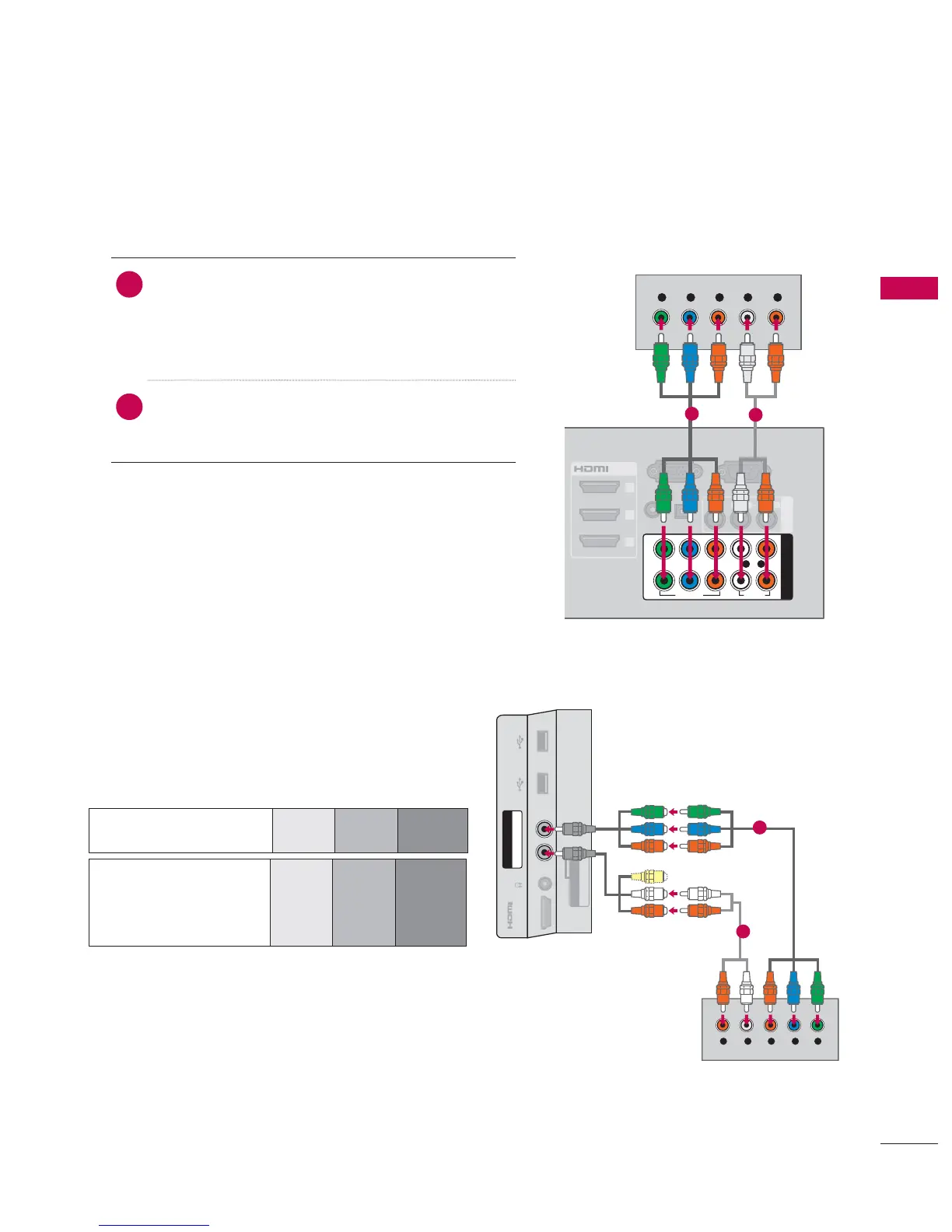 Loading...
Loading...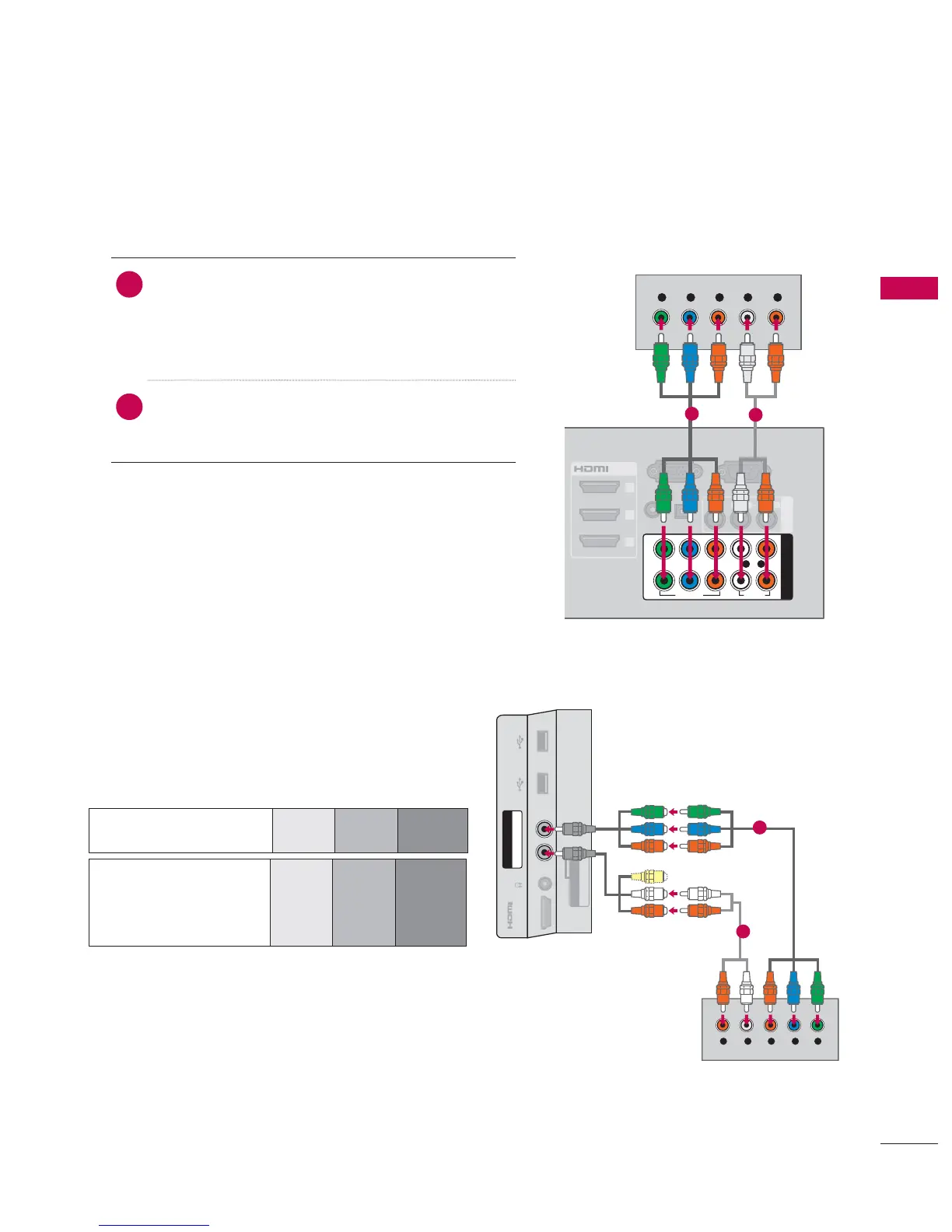
What to do if my LG LCD TV has no picture and no sound?
| Audio system | Infinite Sound |
|---|---|
| RMS rated power | 20 W |
| Number of speakers | 2 |
| Integrated clock | No |
| Power requirements | 100V - 240V, 50 - 60Hz |
| Response time | 2 ms |
| Display diagonal | 55 \ |
| Native aspect ratio | 16:9 |
| Contrast ratio (dynamic) | 200000:1 |
| SCART ports quantity | 0 |
| USB 2.0 ports quantity | USB 2.0 ports have a data transmission speed of 480 Mbps, and are backwards compatible with USB 1.1 ports. You can connect all kinds of peripheral devices to them. |
| Digital audio optical out | 1 |
| Product color | Black |
| Panel mounting interface | 400 x 400 mm |
| Smart modes | Cinema, Game |
| Power consumption (standby) | 0.3 W |
| Power consumption (typical) | 340 W |
| Depth (with stand) | 330 mm |
|---|---|
| Width (with stand) | 1329 mm |
| Height (with stand) | 872 mm |
| Weight (with stand) | 33000 g |
| Depth (without stand) | 96.5 mm |
| Height (without stand) | 796 mm |