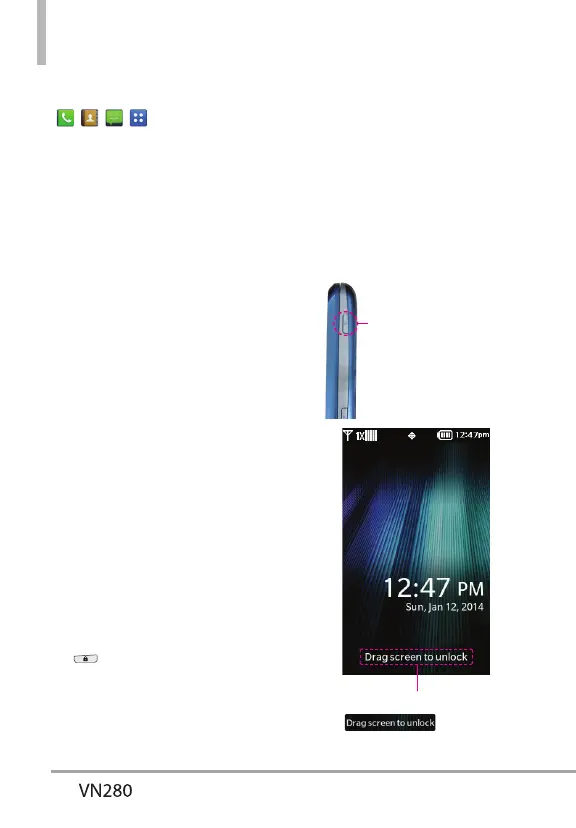10
3WKEM)NCPEGQHVJG6QWEJ5ETGGPCPF*QYVQ7UG+V
Quick Keys
( , , , )
For optimaperformance, make
sure your hands are clean and
dry. Remove moisture from the
surface of your hands. Don't
use the Quick Keys in a humid
environment.
The touch screen is sensitive to
your light touch. You don't need
to press it forcefully to use it.
Protect your phone from severe
impact to prevent the touch
screen sensors from becoming
damaged from harsh use.
Use the tip of your finger to
touch the center of a Quick Key.
If you touch off-center, it may
activate the nearby function
instead.
The touch feedback levecan be
adjusted to your preference. See
page 58.
When both the LCD screen
and backlight are off, alkeys are
deactivated. Press the Lock Key
(
) to turn on the screen and
slide the screen up to unlock it.
The Proximity Sensor protects
against accidentakey presses
during phone calls by locking
the screen.
Keep metaand other conductive
materiaaway from the surface
of touch screen because
contact may cause electronic
interference.
How to Unlock the Screen
Press the Lock Key at
the top of the phone
to turn the screen on.
Lightly slide up the on-screen
icon
to unlock
the screen.
