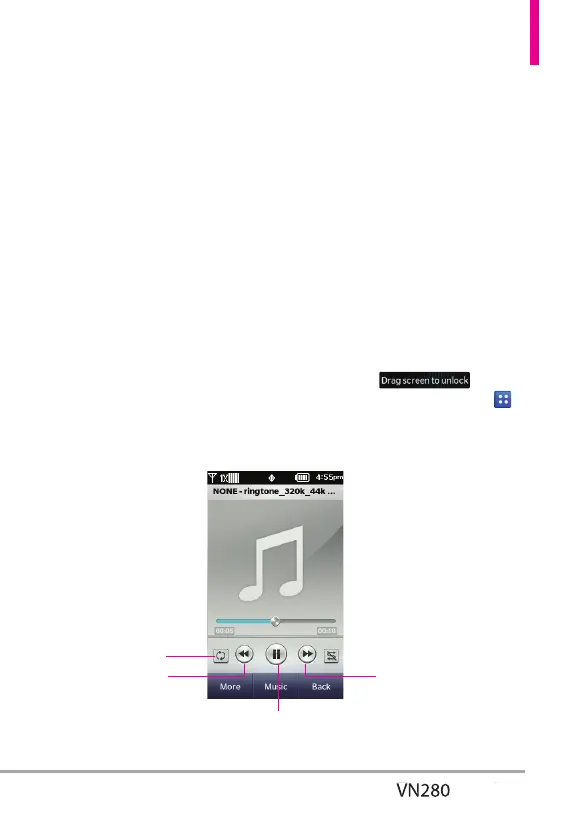77
Artists
Allows you to view and play your
songs grouped by artist.
Genres
Allows you to view and play songs
grouped by genre.
Albums
Allows you to view and play songs
grouped by album.
Manage My Music
Allows you to manage your music
files. (Erase/ *Move to Card/ Move
to Phone)
* Move to Card is displayed only when the
microSD card is inserted.
Airplane Mode ON/OFF
Music Only Mode ON/OFF
Controlling the Music Player
While listening to your music, use
the following to controthe Music
Player:
Volume Keys Allows you to
controthe volume.
1.3 My Sounds
Allows you to select saved sounds
or to record a new sound.
1. Unlock the touch screen by
dragging
up and
touch the Menu Quick Key
.
Music Player Controls
Fast Forward
Shuffle
Rewind
Play/ Pause
