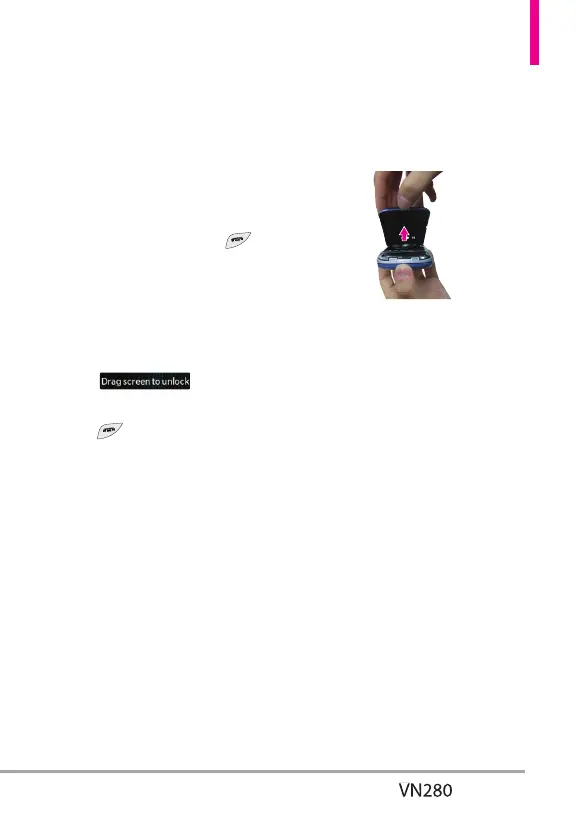11
Getting Started with Your Phone
Turning the Phone On and Off
Turning the Phone On
1. Instala charged battery or
connect the phone to an
externapower source if the
battery leveis low.
2. Press the PWR/End Key
for a few seconds untithe LCD
screen turns on.
Turning the Phone Off
1. Unlock the touch screen by
lightly sliding the on-screen
icon
up.
2. Press and hold the PWR/End
Key
untithe LCD screen
turns off.
The Battery
NOTE It is important to fully charge
the battery before initiause of
the phone.
The phone comes with a
rechargeable battery. The battery
charge leveis shown at the top
right corner of the LCD screen.
Installing the Battery
Use the fingertip cutout at the
bottom of the phone to lift and
remove the battery cover.
Align the battery contacts with the
phone terminals at the top of the
battery compartment. Gently push
down on the battery untiit clicks
into place. Place the battery cover
over the battery compartment and
press it downward untiit clicks into
place.
Removing the Battery
Turn the phone off and use the
fingertip cutout at the bottom of
the phone to lift and remove the
battery cover. Use the fingertip
cutout near the bottom of the
battery compartment to lift the
battery out.
