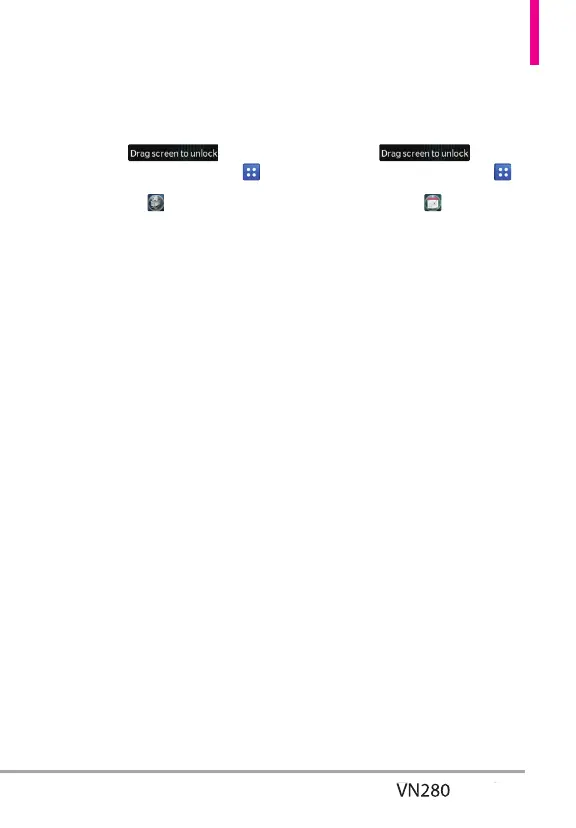83
Apps/ %CNGPFCT
Apps
1. Unlock the touch screen by
dragging
up and
touch the Menu Quick Key
.
2. Touch Apps
.
3. Select an application to access
or MobileShop to search and
get a new application.
Backup Assistant
Backup Assistant safeguards your
mobile phone's address book and
automatically saves a copy of the
names, phone numbers, and email
addresses stored in your phone.
See page page 29 for additional
details.
Mobile Email
Mobile Email is an application
downloadable from the Apps
menu. Don't miss an important
email. Thanks to Mobile Email, you
can get your emails on your phone
while you're on the go.
Mobile Email works with many
providers, including Yahoo!, AOL,
Verizon.net and others. Get alerts
from your phone when new email
has arrived.
Additional fees may apply.
Calendar
1. Unlock the touch screen by
dragging
up and
touch the Menu Quick Key
.
2. Touch Calendar
.
Please refer to 3. Calendar on
page 36 for further information.
