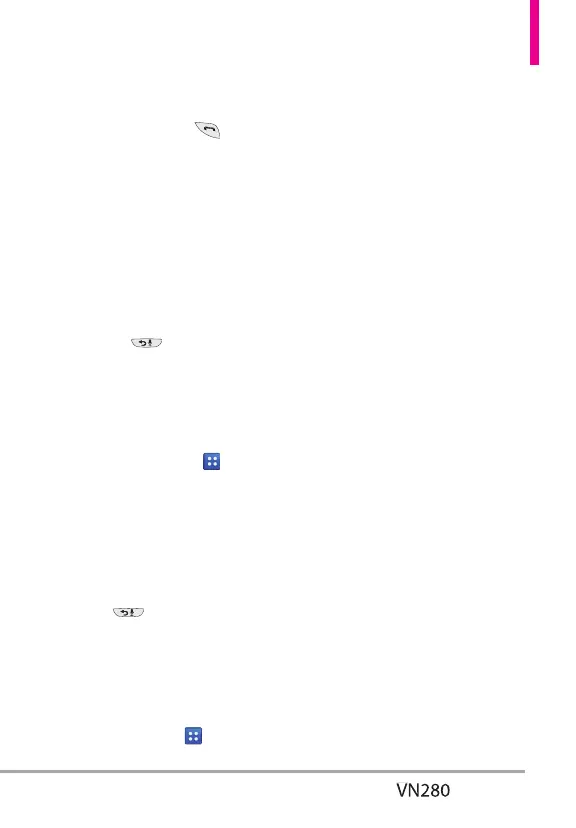25
the first calon hold and answer
the new call.
2. Press the Send Key
again,
to put the second calon hold
and return to the first caller.
Voice Commands
Voice Commands allow you to do
things by verbacommand (e.g.,
make calls, check Voicemail, etc.).
1. With the touch screen unlocked,
press the Voice Commands/
Back Key
once (an
extended press activates the
Voice Recorder feature instead).
OR
From the Home screen, touch
the Menu Quick Key
> Tools
> Voice Commands.
2. Follow the prompts to use your
voice command(s).
CLR Key Activation
By default, the Voice Commands/
Back Key
on the
externakeypad activates the Voice
Commands feature. To deactivate,
change the CLR Key Activation
setting to Off.
To change this setting, touch
the Menu Quick Key
>
Settings > Phone Settings > Voice
Commands. Then touch CLR Key
Activation to switch it to OFF.
NOTE Voice Commands can also be
started with the designated
key on your Bluetooth
®
device.
Please check the manuaof the
Bluetooth
®
device for further
instructions.
