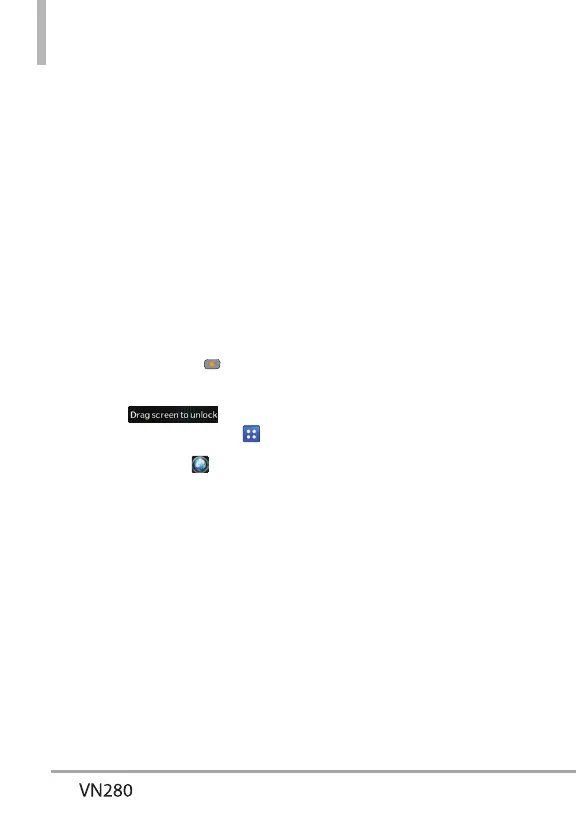74
Mobile Web
Mobile Web
Allows you to access news, sports,
weather, and email from your
Verizon Wireless device.
Accessibility and selections within
this feature are dependent upon
your service provider. For specific
information on Mobile Web access
through your phone, contact your
service provider.
SHORTCUT
To access a shortcut to the Mobile Web,
slide open the QWERTY keyboard and
press the up Directional Key
.
1. Unlock the touch screen by
dragging
up and
touch the Menu Quick Key
.
2. Touch Mobile Web
.
