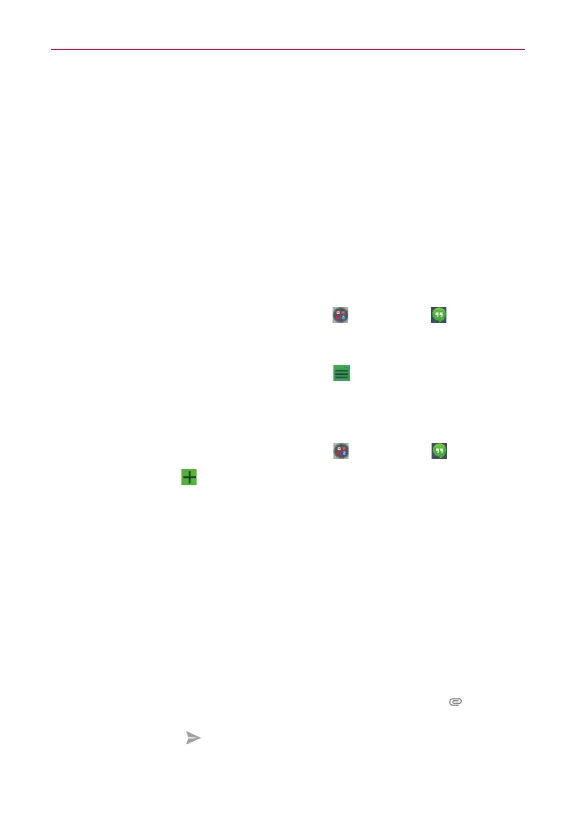106
Communication
Download attachments:
Enable to automatically download
attachments to recent messages via Wi-Fi.
Images
: Sets when to show images included in your Gmail
messages. Choose
Always show
or
Ask before showing
.
Hangouts
Use the Hangouts app to have real-time text conversations with your
friends.
To Open the Hangouts app
From the Home screen, tap
Google
folder
>
Hangouts
.
To sign out of Hangouts
From your chatting list, tap the
Menu
icon (at the upper-left corner of
the screen) >
Settings
> tap your account >
Sign out
.
Chatting with Friends
1. From the Home screen, tap
Google
folder
>
Hangouts
.
2. Tap the
New
icon to view the contacts from all of the Google
Accounts you've added (at the top of the screen), followed by
People
you hangout with
,
Suggested people
, and
Other contacts
(at the
bottom of the screen).
Tap the name of the person in your contacts list. If your friend is not
yet on Hangouts, your friend will receive an SMS inviting them to
Hangouts.
OR
Tap the text field to enter a name, email, number, or circle.
3. Enter your message.
NOTE Before you enter the text for your message, you can tap the Attach icon (to the right
of the message) to attach a photo, video, or location.
4. Tap the
Send
Icon (on the right side of the message).
