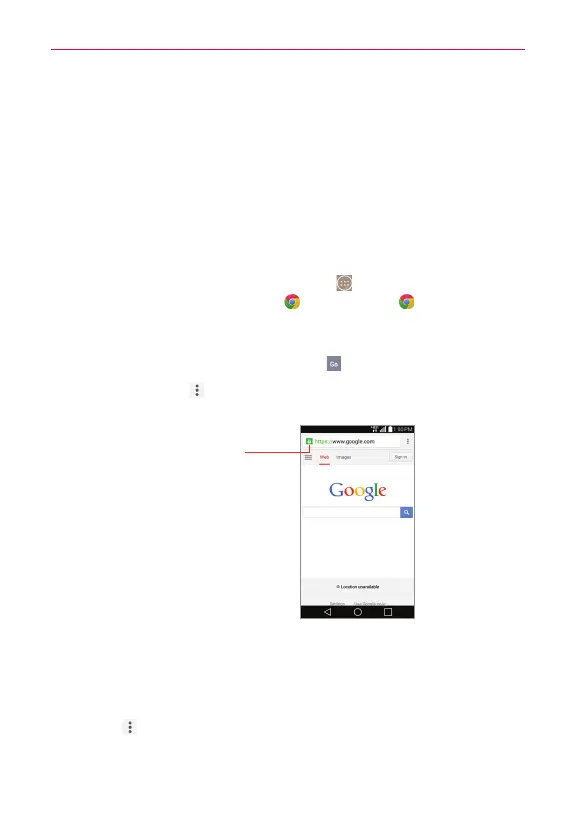76
Web
Chrome
The Chrome app allows you to access the Internet from your phone. For
specific information on Internet access through your phone, contact your
service provider.
NOTES s You may incur additional charges for accessing the web and downloading media. For
details, contact your service provider.
s Chrome may differ from this user guide due to updates via Play Store.
Browse web pages
1. From the Home screen, tap the
Apps
icon (in the QuickTap bar) > the
Apps
tab (if necessary) >
Chrome
or tap
Chrome
(in the QuickTap
bar) on the Home screen.
2. Tap the URL input field to access a specific web page. Enter the web
address (URL) of the web page, then tap
(on the on-screen keyboard).
3. Tap the
Menu
icon (at the upper-right corner of the screen) to access
the Chrome Options menu.
URL Input Field
(address bar)
Tap here to enter a web
address for the webpage
you want to access.
Search the web
When you begin entering text in the URL input field suggestions appear
below the address.
You can set the default search engine for the address bar by tapping the
Menu
icon (at the upper-right corner of the screen) >
Settings
>
Search
engine
.
