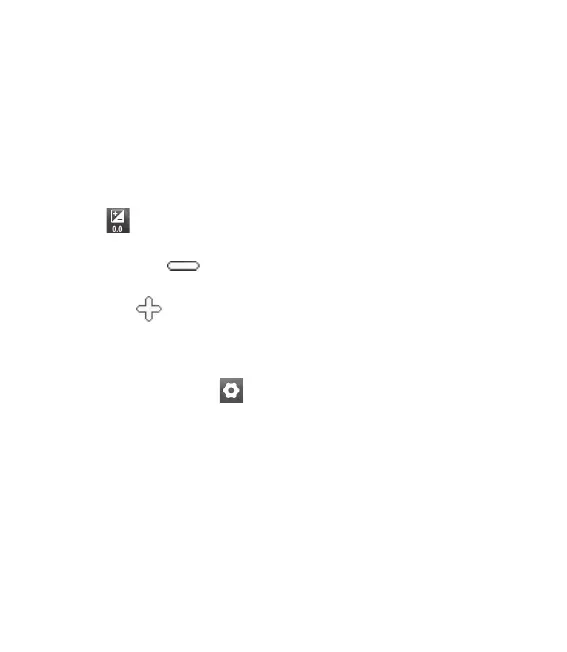34 LG GS500 | User Guide
Camera
Adjusting the exposure
The exposure defines the difference
between light and dark areas in
an image. A low contrast image
will appear foggy, whereas a high
contrast image will appear much
sharper.
Touch .
Slide the contrast indicator along
the bar towards for a lower
exposure and hazier image
or towards for a higher
exposure and a sharper image.
Using the advanced settings
From the viewfinder, touch to
open all advanced settings options.
You can change the camera setting
by scrolling the wheel. After
selecting the option, touch the OK
button.
Size - Change the size of the photo
to save memory space or take a
picture preset to the correct size
for a contact. Select a pixel value
1
2
from the six numerical options: 3M
(2048x1536), 2M (1600x1200),
1M (1280x960), VGA (640x480),
Home screen (WQVGA), QVGA
(320x240).
Colour Effect - Choose a colour
tone to apply to the photo you’re
taking. There are four colour tone
options: Off, Black & White,
Negative or Sepia.
White balance - Choose from Auto,
Incandescent, Sunny, Fluorescent
or Cloudy.
Night mode - Useful to use in dark
places.
Self-timer - The self-timer allows
you to set a delay before the camera
takes the picture, after the capture
button is pressed. Choose from 3
seconds, 5 seconds or 10 seconds.
Great for the group photo you want
to be part of.
