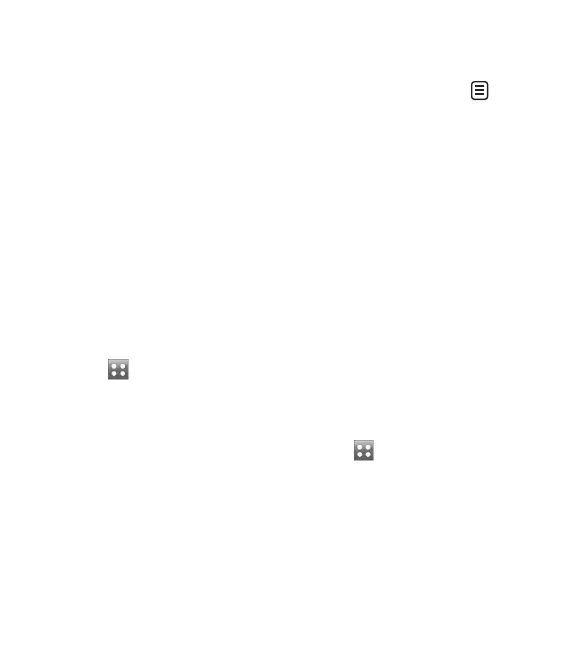48 LG GS500 | User Guide
Multimedia
Select a sound and touch the
play icon. It will start to play.
You can use the sound for various
tones by selecting the Use as
menu.
Choose between Voice ringtone,
Video ringtone and Message
tone.
Videos
The My videos folder shows a list
of videos you have downloaded or
recorded on your phone.
Watching a video
Touch then select My stuff
on the ENTERTAINMENT tab.
Touch Videos.
Select a video to play.
4
5
6
1
2
3
Sending a video clip
Select a video and touch .
Touch Send and choose between
Message, Email and Bluetooth.
If you choose Message or Email,
your video clip will be attached
to the message, which you can
write and send as normal. If you
choose Bluetooth, your phone
will search for a device to send
the video to.
Games and Applications
You can download new games and
applications to your phone to keep
you enjoy.
Playing a game
Touch then select Games &
Apps on the ENTERTAINMENT
tab.
Touch Games or Applications
menu.
Touch Launch button to launch a
game or an application.
1
2
3
1
2
3
