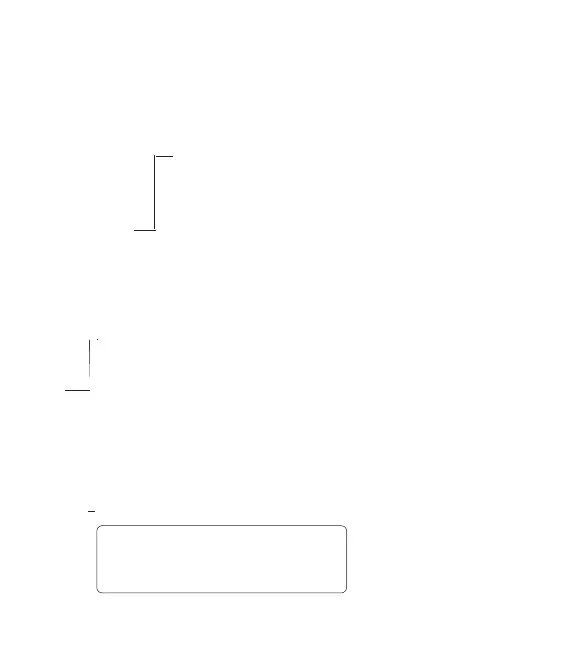10 LG GS500 | User Guide
Lock/ Unlock key
Earpiece
Handsfree or Stereo earphone
connector
Charger, Data cable (USB cable)
TIP: Before connecting the USB cable,
wait until the phone has powered up
and has registered on the network.
Call key
Dials a phone number and answers incoming calls.
Multi-tasking key
End/ Power key
• Rejects a call.
• Press once to return to the home screen.
• Turns the phone on/off.
Volume keys
•
When the screen is idle: Key tone or
ring tone volume , Press long the down
key to Silent on/off.
•
During a call: earpiece volume.
•
When playing a track: controls the
volume continuously.
Camera key
• Go to camera
menu directly
by pressing
and holding
the key.
Getting to know your phone
