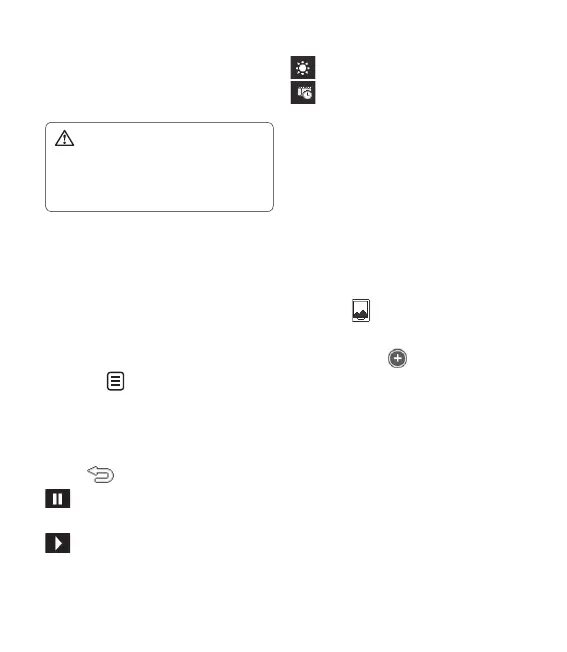41
The image will be saved in your
My stuff folder and appear in
the gallery.
WARNING: Some
functions will not work properly
if the multimedia le has not
been recorded on the phone.
Viewing your photos as a
slide show
Slideshow mode will show all the
photos in your gallery one at a time
as a slideshow. Videos can not be
viewed as a slideshow.
Touch in the Gallery, then
scroll and select Slide show.
The slideshow will begin.
There are options within slideshows:
Touch to go back.
Touch to pause the slideshow
on a particular photo.
Touch again to resume
playback.
6
1
2
Touch to show random.
Touch to increase or decrease
the speed of the slideshow.
Setting a photo as wallpaper
Touch Gallery in the
ENTERTAINMENT tab.
Touch the photo you would like
to set as wallpaper.
Touch the screen to open the
menu.
Touch .
You can change the size of the
picture with .
When you are happy with the
picture touch Set.
Choose from the options what
you want to change: All, Widget,
Speed dial.
1
2
3
4
5
6
7
