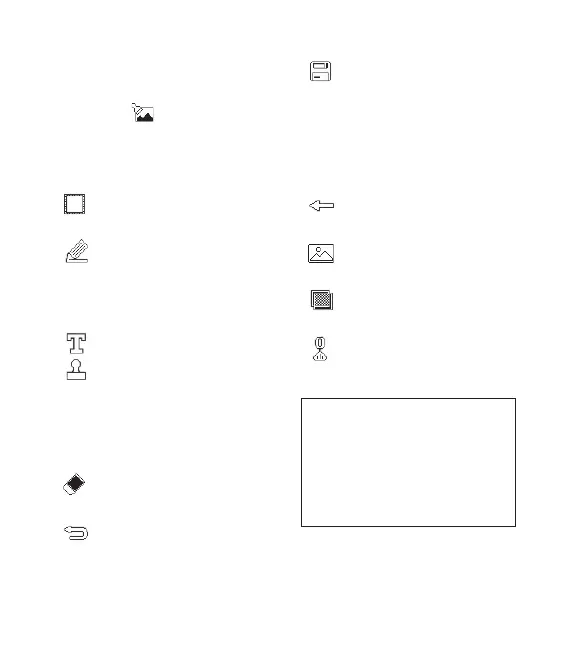42 LG GS500 | User Guide
Editing your photos
Open the photo you’d like to edit
and touch
to bring up the
options.
Touch the icons to alter your
photo:
Move your finger across the
screen to select the area.
Draw something on your
photo freehand. Select the line
thickness from the four options,
then the colour you want to use.
Add writing to the picture.
Decorate your photo with
stamps. Choose from the different
stamps and colours and touch
your photo where you want to
place them.
Erase whatever you draw.
You can also select the eraser size.
Touch to return to the
gallery.
1
2
Save the changes you have
made to the photos. Select
to save the changes over the
Original file, or as a New file. If
you select New file, enter a file
name.
Undo the last effect or edit
you made to the photo.
Touch to open further effect
options including Rotate.
Touch to open the Filter
options.
You can adjust the selected
photo.
Your photos and videos
