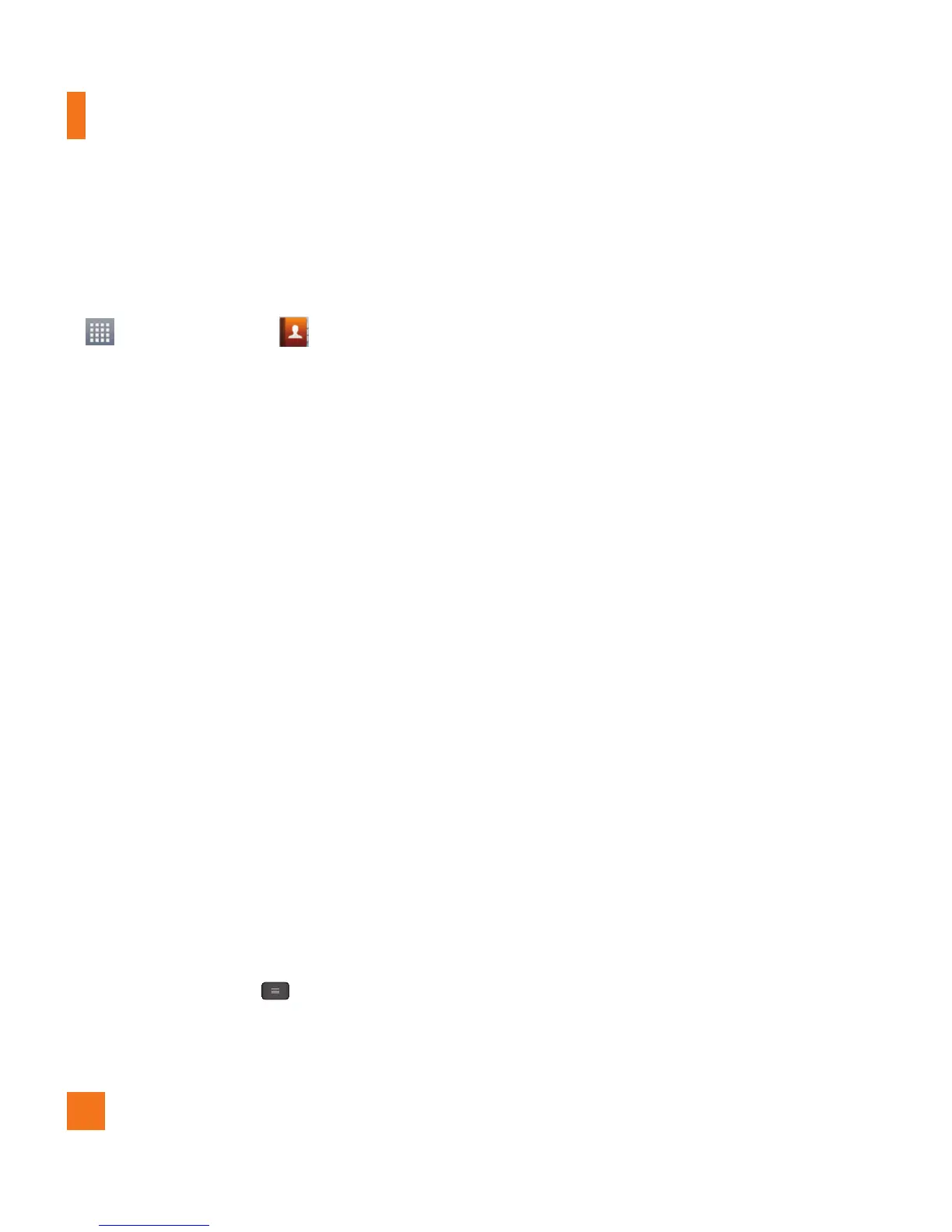36
To remove a contact from your favorites
list
1 From the Home screen,
tap the Apps Key
and then Contacts
.
2 Tap the Favorites tab.
3 Tap a contact to view its details.
4 Tap the gold star to the right of the
contact’
s name. The star turns grey
and the contact is removed from your
favorites.
AT&T Address Book (AAB)
AT&T Address Book (AAB) is an application
that automatically syncs your contacts to an
online address book for safekeeping! When
you first turn on the phone or change your SIM
card and tap Contacts, the AAB application is
displayed.
After signing up for this service, your
information is synced on a regular basis.
You can find more information on this service
and access your online address book at
www.att.com/addressbook. You can find
the synchronization menu for the service by
tapping the Menu Key
> All settings
> General tab > Account & sync > AT&T
Address Book.
Contacts
