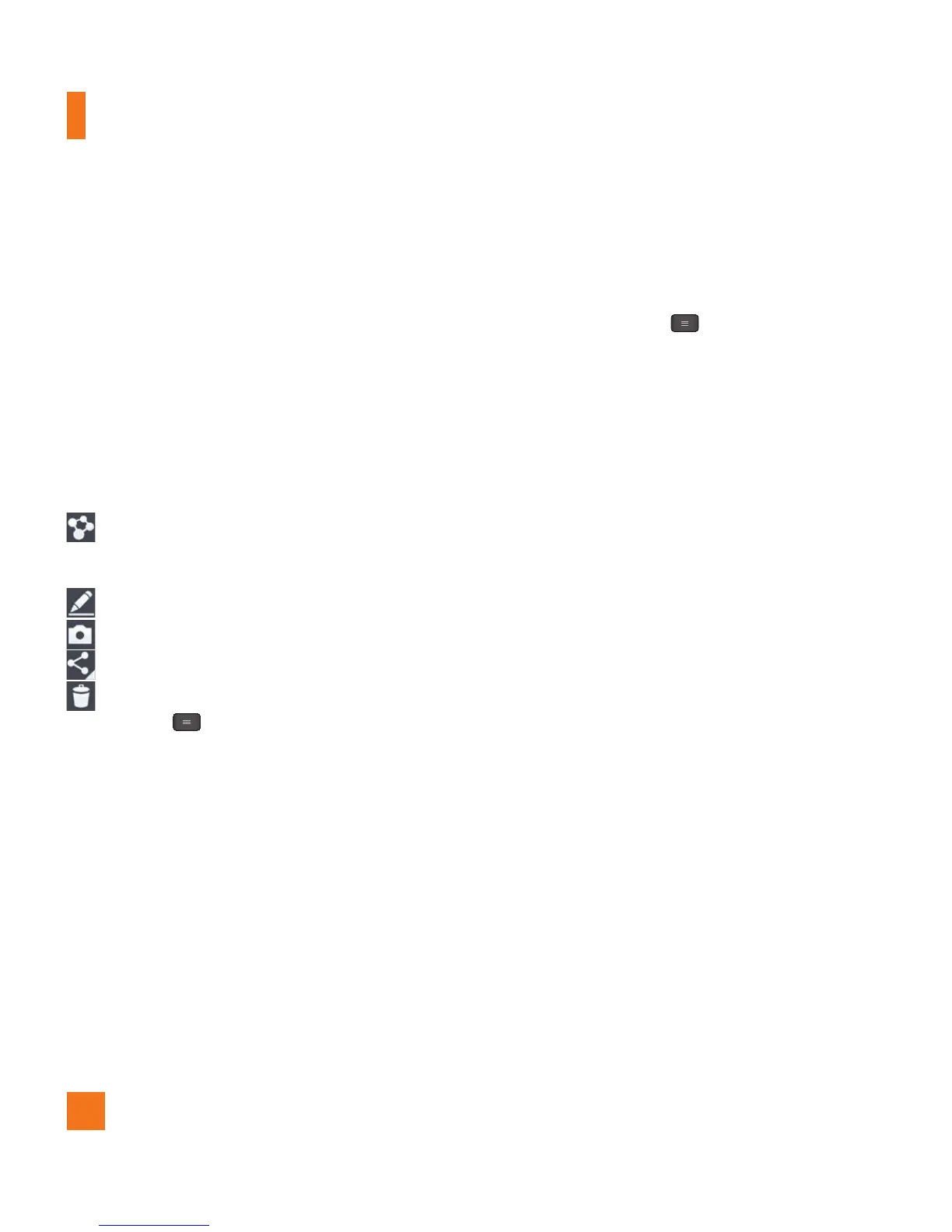46
Viewing your saved photos
You can access your saved photos from
within the camera mode. Just tap the
image preview at the bottom of the camera
screen.
%
TIP
Flick left or right to view other photos or
videos.
Tap the screen to display other options
menus.
– Tap to share the photo using
SmartShare (turn on Wi-Fi if it’s not
already on).
– Tap to edit the photo.
– Tap to take a new photo.
– Tap to share the photo.
– Tap to delete the photo.
Menu Key
- Tap to access Set image
as, Move, Copy, Rename, Rotate left,
Rotate right, Crop, Slideshow, and
Details.
%
TIP
If you have an SNS account and set it up
on your phone, you can share your photo
with your SNS community.
%
NOTE
Additional charges may apply when MMS
messages are downloaded while roaming.
Setting a photo as the wallpaper
1 Tap the photo you want to set as
wallpaper to open it.
2 Tap the Menu Key > Set image as
> Home screen wallpaper.
3 Crop the image as desired and tap OK.
Camera
