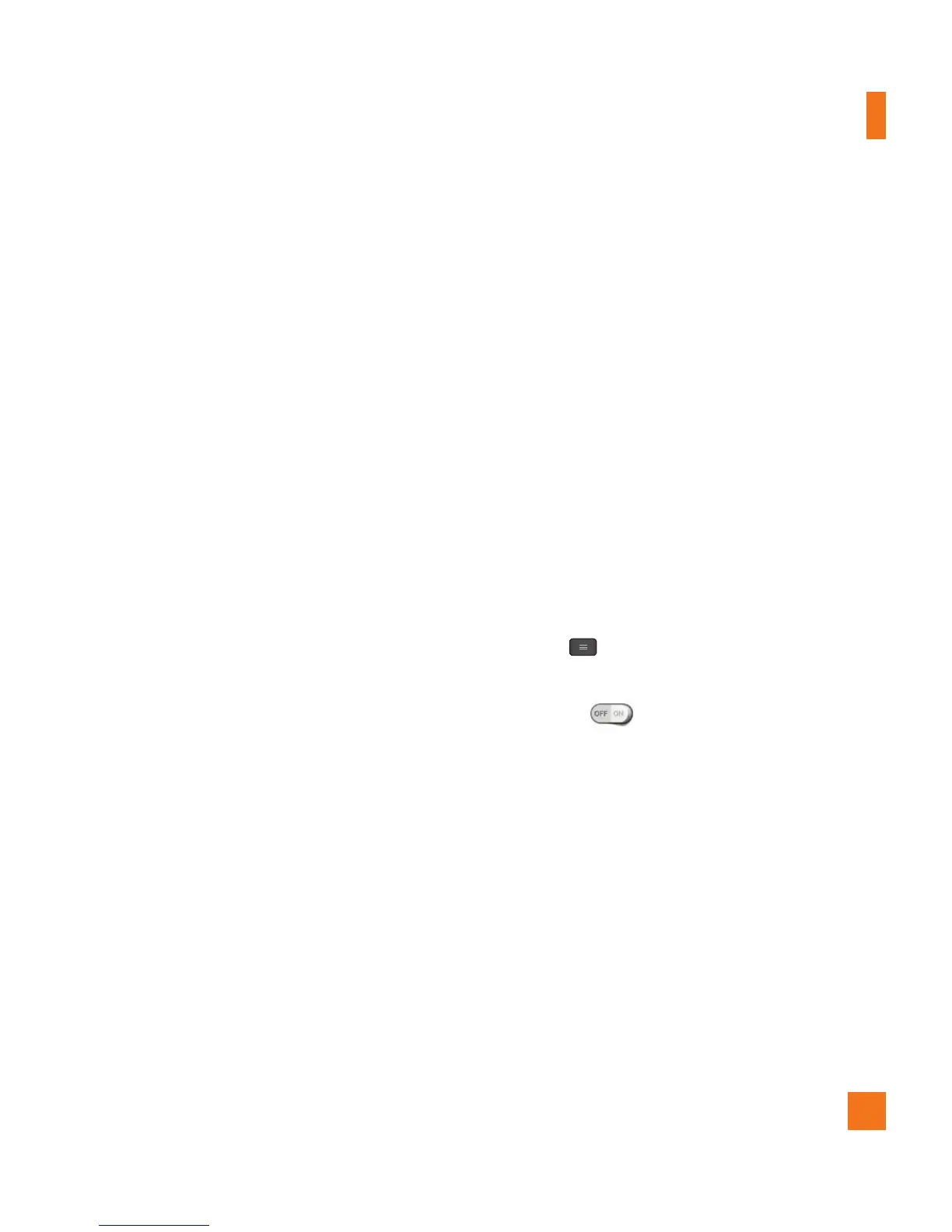81
Settings
TTY mode - Allows you to activate TTY
mode.
Hearing aids - Allows you to turn on
hearing aid compatibility.
Noise suppression - Allows you to
suppress background noise during a call.
Call duration – View the duration of
calls including Last call, All calls, Dialled
calls and Received calls.
Caller ID - Allows you to choose how to
display your number in outgoing calls.
Sound settings - From this menu you can
control the sounds on the phone.
Additional settings – Allows you to
change the following settings:
Call forwarding: Allows you to set
the call forwarding options.
Call waiting: If call waiting is
activated, the handset will notify you
of an incoming call while you are on
a call (depending on your network
provider).
Share & Connect
Allows you to transfer data and media
with other devices.
NFC
NFC (Near Field Communication) is a
wireless technology that enables data
transmission between two objects when
they are brought within a few inches of
each others. When you enable NFC on
your phone, your phone can exchange
data with other NFC-enabled devices
or read information from smart tags
embedded in posters, stickers, and other
products.
To turn on NFC:
1 From the Home screen, tap the Menu
Key > All settings.
2 Tap Share & Connect and tap the NFC
switch
.
Direct/Android Beam
When this feature is turned on, you can
beam app content to another NFC-capable
device by holding the devices close
together. For example, you can beam
Browser pages, YouTube videos, contacts,
Polaris Office 4 files, and more. Just bring
the devices together (typically back to
back) and then touch your screen. The app
determines what gets beamed.
