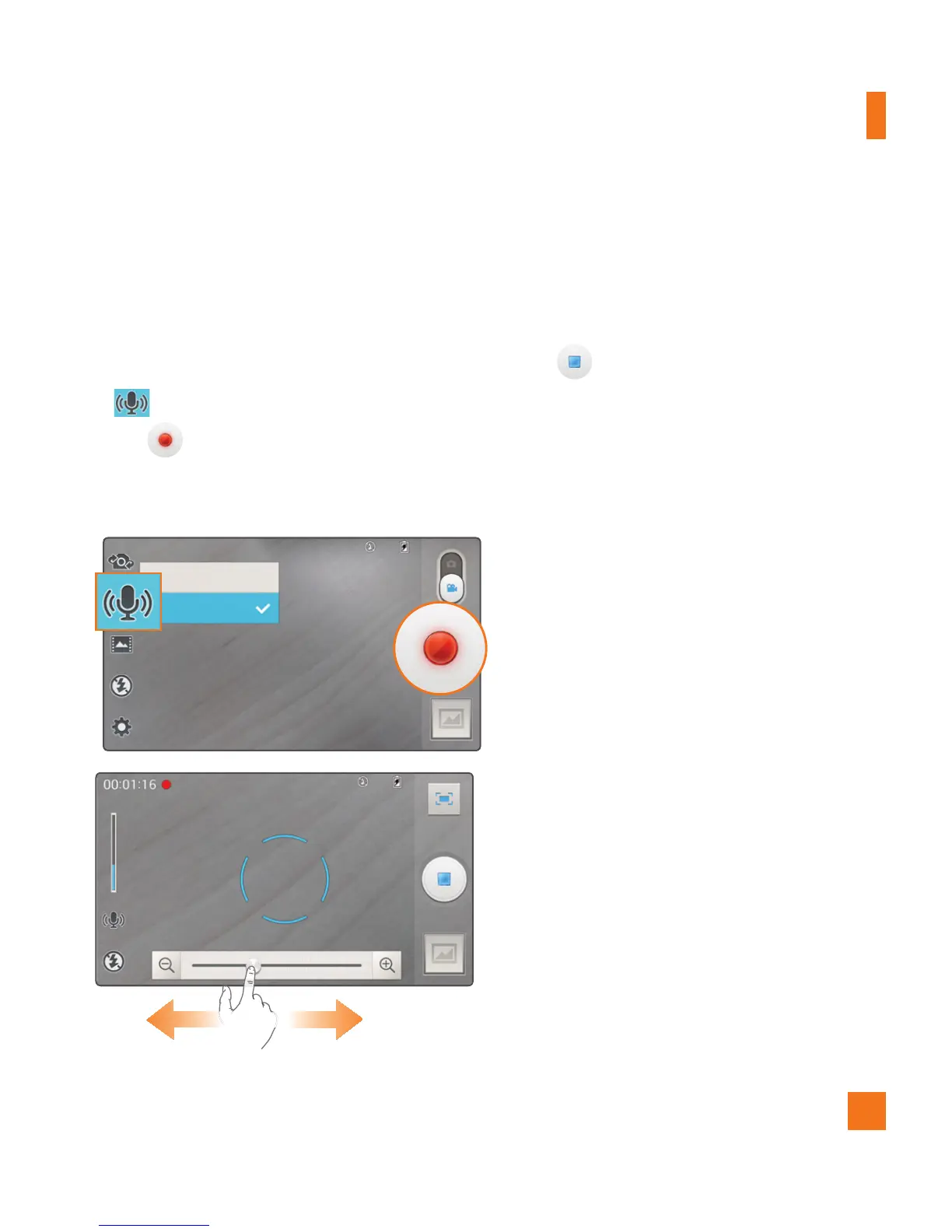51
Audio zoom
Increase sound sensitivity in zooming area and
decrease noise when recording.
1 Open the Camera application.
2 Change to video mode, tap
Audio zoom
, and select On.
3 Tap
to start recording.
4 Zoom in a certain area to increase sound
sensitivity and decrease noise.
%
NOTE
Available only in landscape view.
Do not cover the side microphones while
using this feature.
5 Tap to stop recording.
Video Camera
