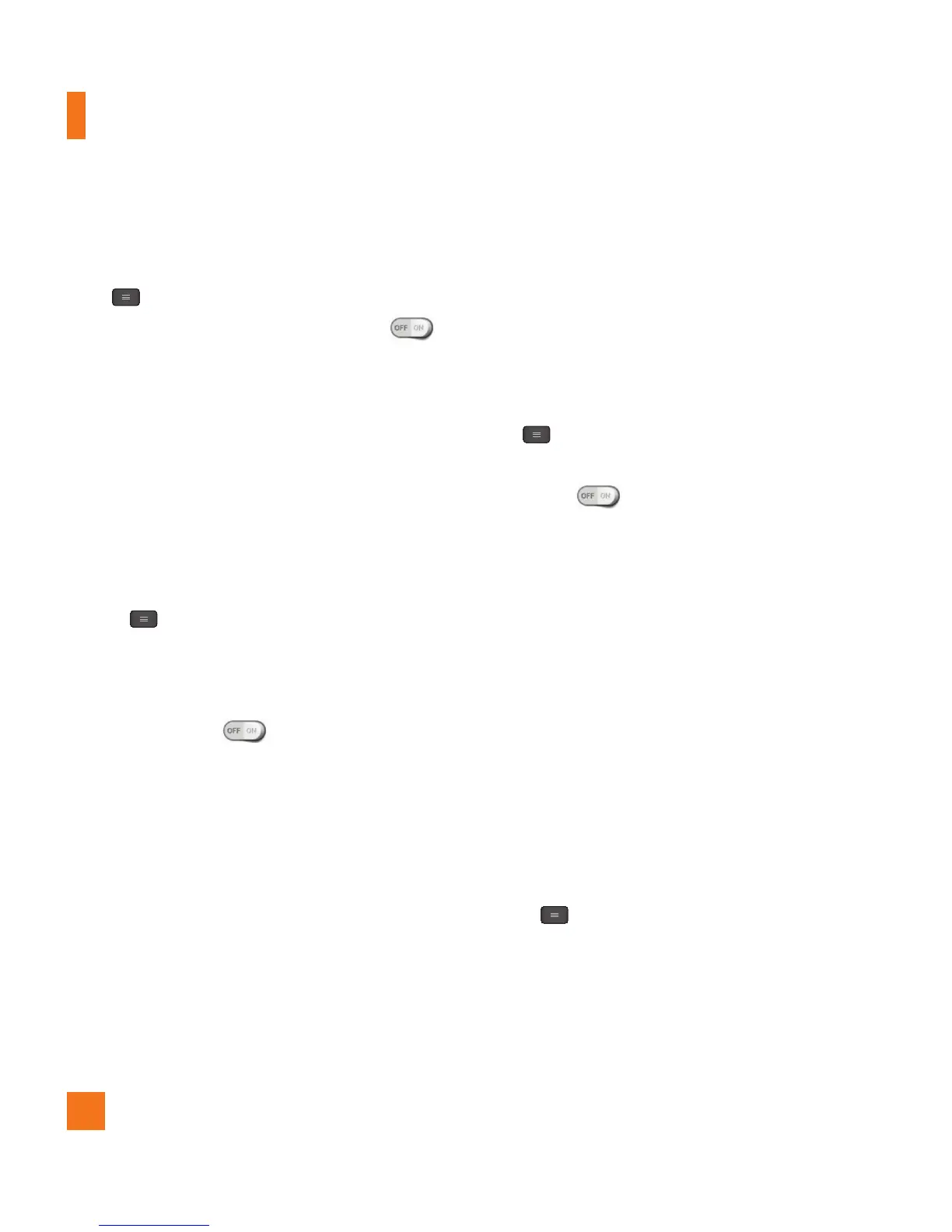82
To activate Direct/Android Beam:
From the Home screen, tap the Menu
Key > All settings > Share &
Connect > Direct/Android Beam .
%
NOTE
You must enable NFC to activate Direct/
Android Beam.
Miracast
You can mirror phone screen and sound
onto LG Miracast dongle or TV wirelessly.
1 From the Home screen, tap the Menu
Key > All settings.
2 Tap the Networks tab.
3 Tap Share & Connect > Miracast.
4 Tap the switch
to turn on the
feature.
5 Turn on the Miracast feature on your TV
or connect to the LG Miracast dongle.
%
TIP
To start the Miracast feature quickly,
tap the Miracast icon in the Notification
Panel. While mirroring, Mobile Hotspot
cannot be used simultaneously.
SmartShare Beam
Enable to receive files from LG phones.
When this feature is turned on, you can
receive files from LG phones.
To activate SmartShare Beam:
From the Home screen, tap the Menu
Key
> All settings > Share &
Connect > SmartShare Beam. Then tap
the switch to activate SmartShare
Beam.
%
NOTE
You must enable Wi-Fi to activate
SmartShare Beam.
File networking
File Networking requires wireless
connection. Make sure that devices are
using same AP(Access Point). Network
folder sharing may use more battery.
To share my folder:
1 From the Home screen, tap the Menu
Key > All settings.
2 Select the Networks tab.
3 Tap Share & Connect > File
networking.
Settings
