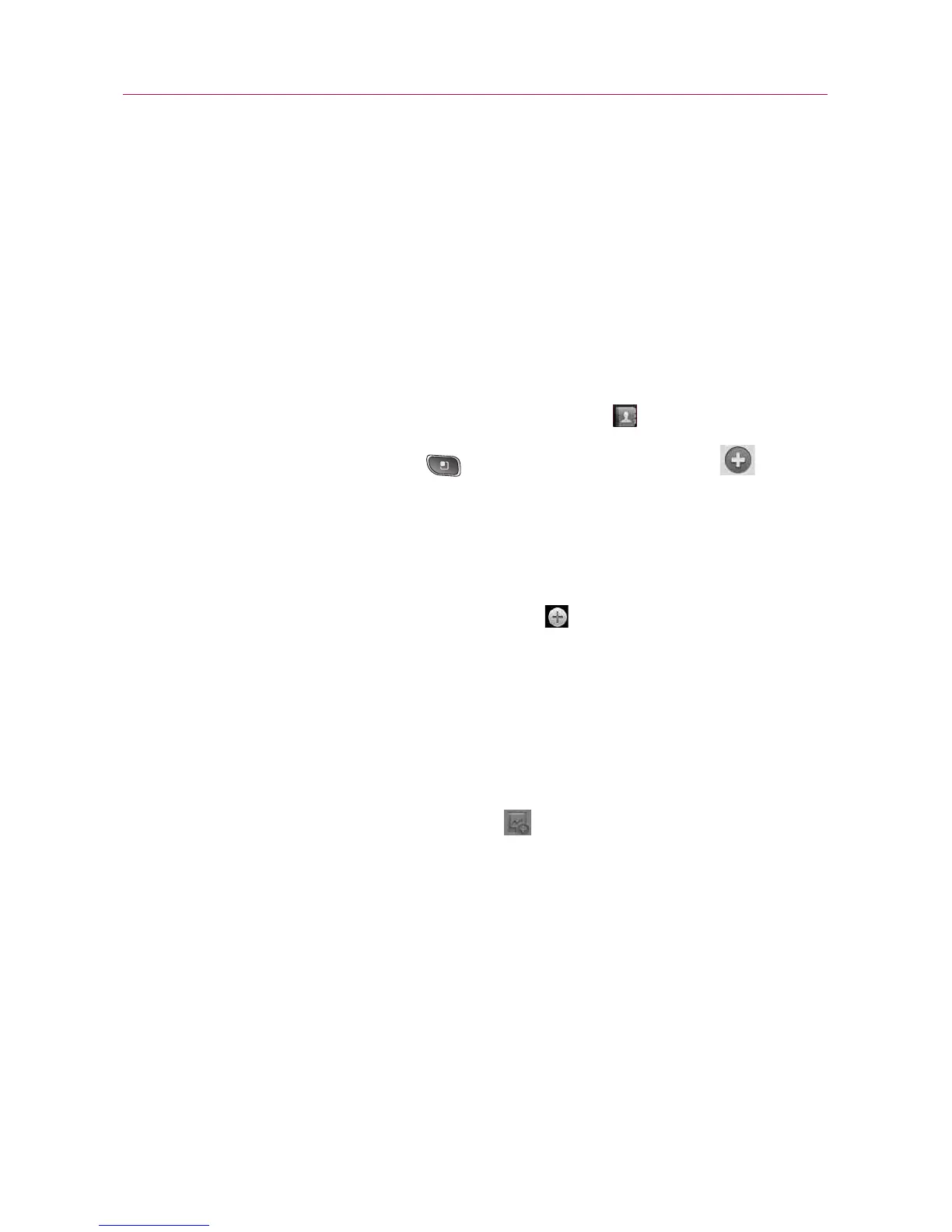This is a step-by-step guide for frequently asked questions. If you
run into a problem or are having trouble with a feature, take a look
at this section before you contact the Customer Information Center.
Thank you.
Contacts
How can I add contacts if I don’t have a microSD card inserted
nor Google account?
1. From the Home screen, touch Contacts .
2. Press the
Menu Key and touch New contact .
3. Enter the contact’s name.
4. Touch a category of contact information, such as Phone or
Email, to enter any relevant information about your contact.
5. Touch a category’s plus button to add more than one
entry for that category. For example, in the Phone category,
add a work number and a home number. Touch the label
button to the left of the entry field to open a drop-down
menu of preset labels. For example,
Mobile and Work for a
phone number. You can also touch Custom in drop-down
menu to create your own label.
6. Touch the Picture Frame icon to select a picture to display
next to the name in your list of contacts and in other
applications.
7. When you’re finished, touch
Done .
131
FAQ(Updated)
