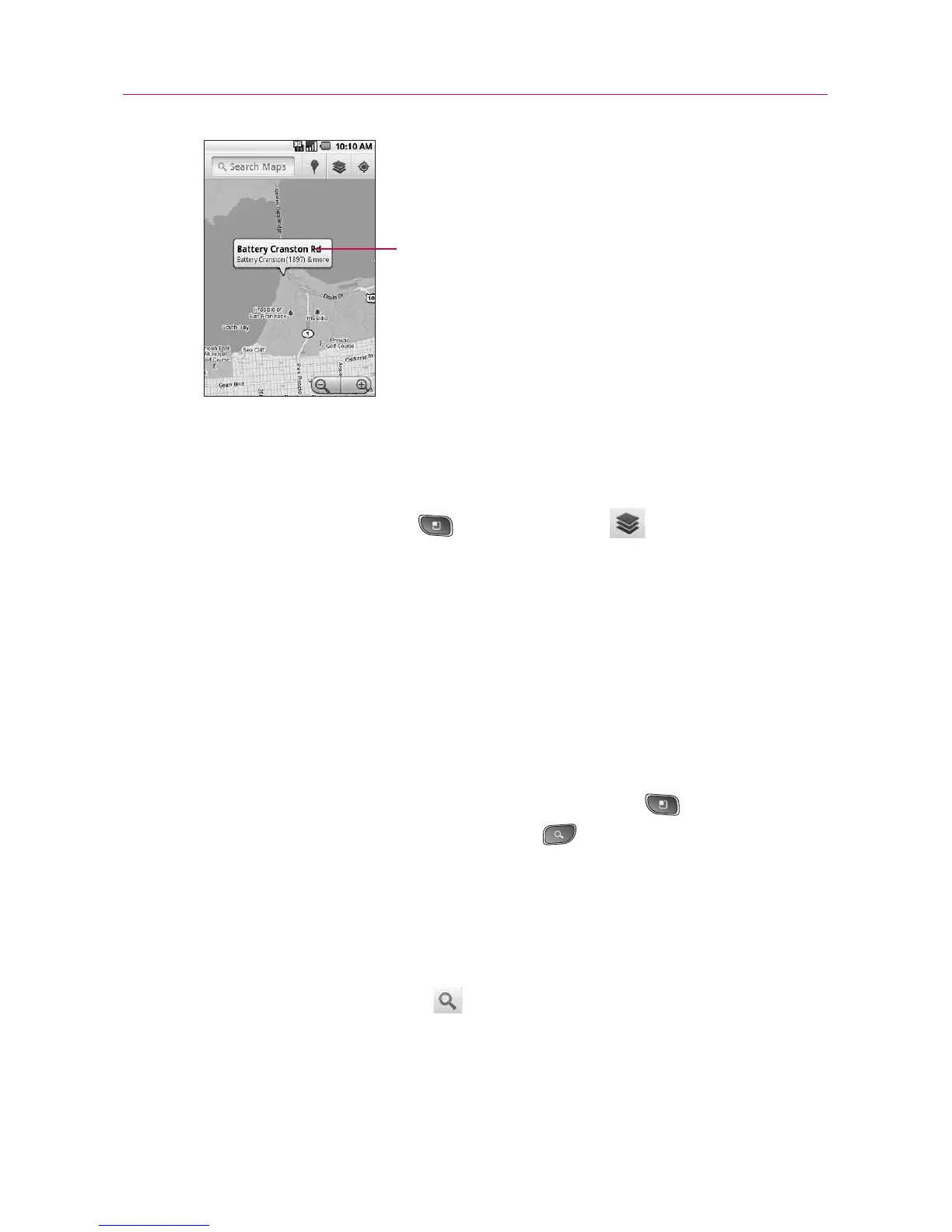43
Web
©
Touch the balloon to access additional options.
To view map, satellite, or traffic layers
©
Press the Menu Key , touch Layers , and select a
layer option, including Map layer, Satellite layer and Traffic
layer.
Searching For Locations and Places
You can search for a location and view it on a map. You can also
search for places on the map that you're viewing.
To search for a location
1. While viewing a map, press the Menu Key and touch
Search or press the Search Key . You can also touch the
search box at the top of the screen.
2. In the search box, enter the place you
're looking for. You can
enter an address, a city, or a type of business or
establishment. For example,
“
theater in New York
”
.
3. Press the
Search icon .
Markers with letter labels indicate search matches on the
map.
Touch and hold a location to open a balloon
with its address.
Touch the balloon to access additional
options.
