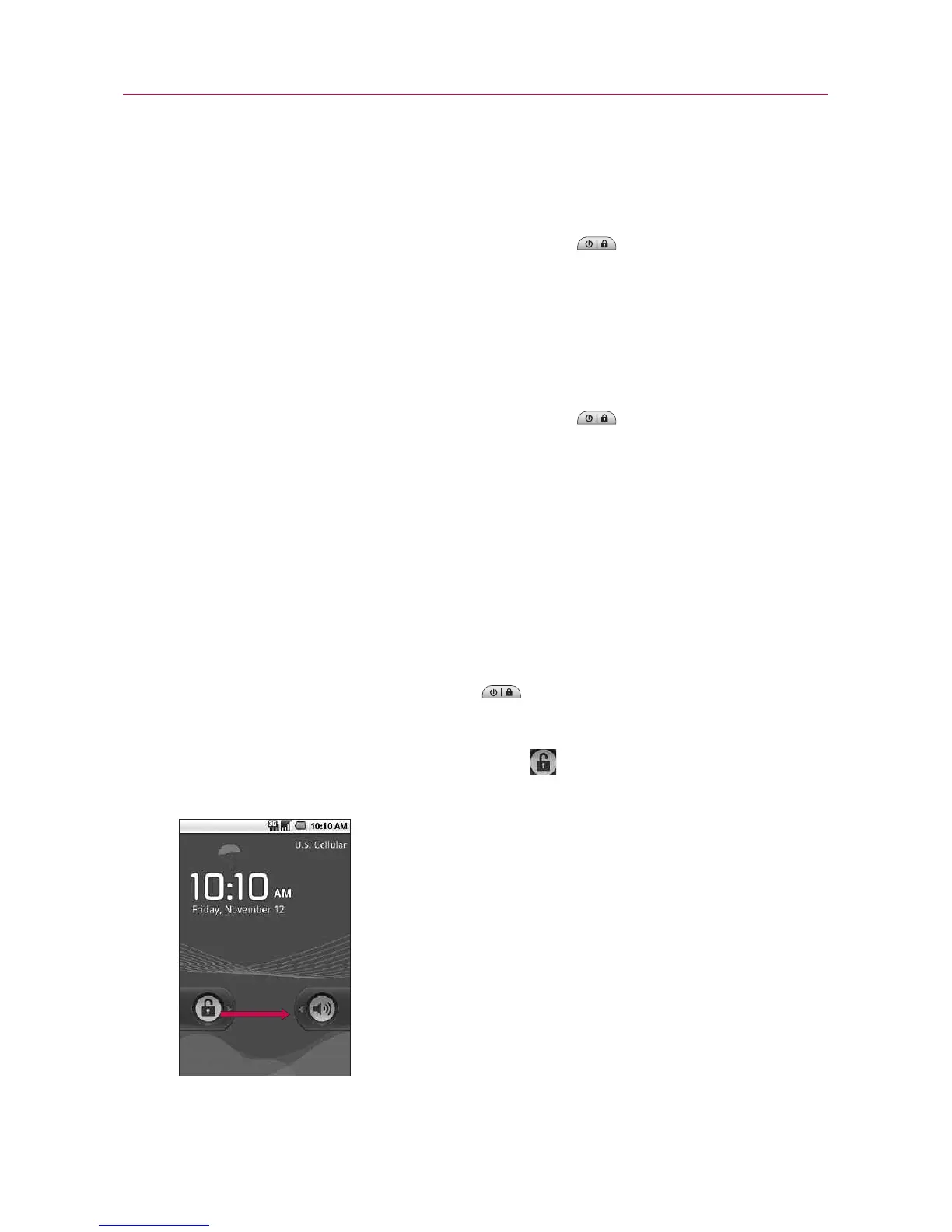Turning the Phone On and Off
Turning the phone on
©
Press and hold the Power/Lock Key for a couple of
seconds.
NOTE
When you turn on your phone for the first time, follow the instructions on
the screen to activate your device.
Turning the phone off
1. Press and hold the Power/Lock Key until the pop-up
menu appears.
2. Touch
Power off in the pop-up menu.
3. Touch
OK to confirm that you want to turn off the phone.
To unlock the phone
If you don
’
t use the phone for a while, the screen and backlight
will shut off to conserve battery power. To unlock the phone:
1. Press the
Power/Lock Key .
Your Lock Screen will appear.
2. Touch and drag the Unlock icon to the right.
The last screen you were working on opens.
NOTE
This is the default Lock Screen. If you have set up an
Unlock Pattern, use your fingertip to draw the
pattern.
8
The Basics
