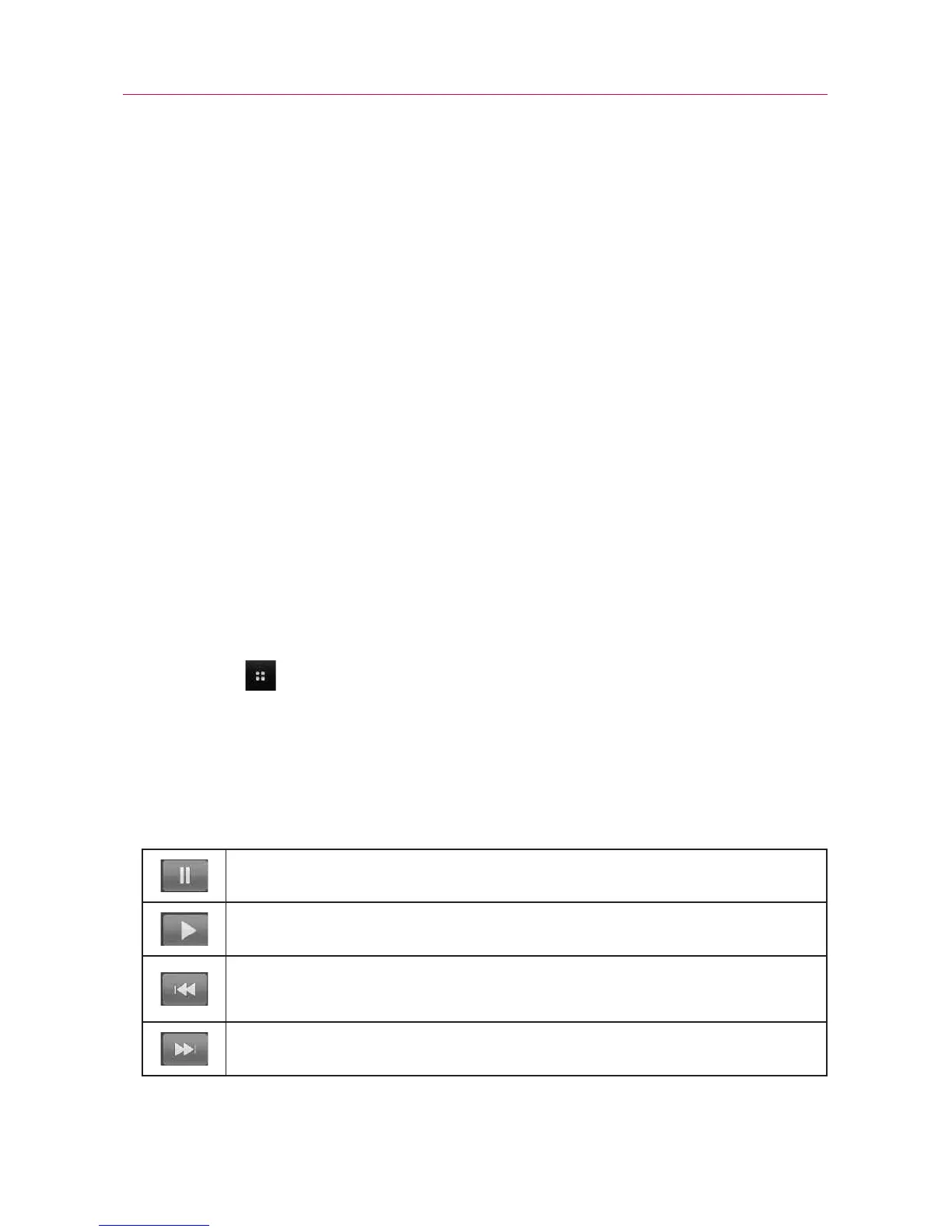82
Entertainment
Tone Room Deluxe
Hit the high notes, low notes and everything in between. Tone
Room Deluxe gives you access to over 120,000 ringback tones and
ringtones from a variety of musical genres and eras. The Tone Room
Deluxe application is pre-installed on your phone.
Video Player
Learn to use the video player to play various kinds of videos. The
video player supports the following file formats: mpeg, mp4, 3gp,
3gpp, 3g2, 3gpp2, avi, divx, wmv, asf (Codec: MPEG4, H.263,
H.264, WMV, DivX/XviD).
• Some file formats are not supported depending on the software
of the phone.
• If the file size exceeds the available memory, an error can occur
when you open files.
1. From the Home screen, touch the
Applications Launcher
Key
> Video Player.
2. Select a video to play.
3. Rotate the device counter clockwise to landscape view.
4. Control playback with the following icons:
Pause playback.
Play a video file.
Press to start playing the video from the beginning. Touch and
hold to rewind playback.
Touch and hold to fast-forward playback.
