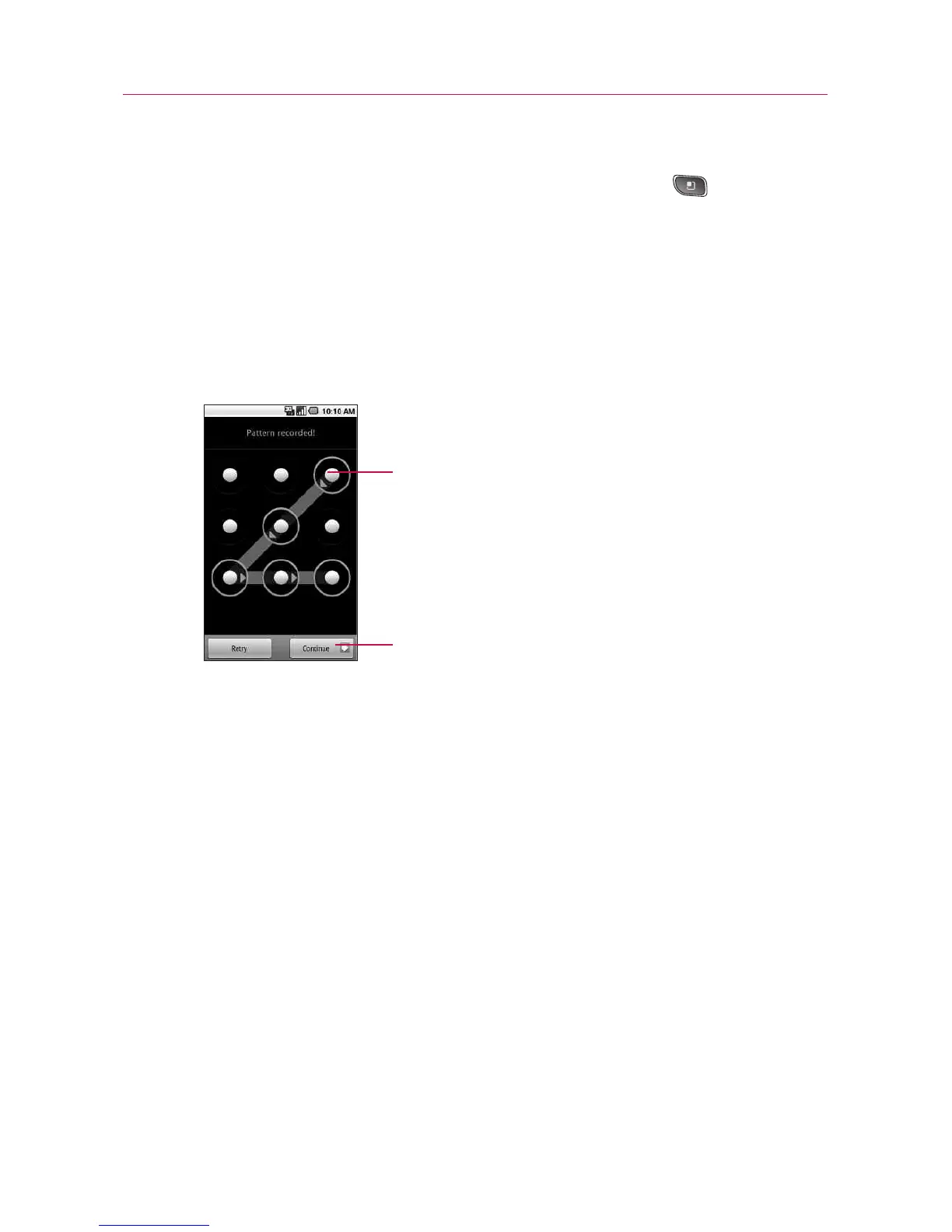Setting a Lock Pattern
1. From the Home screen, press the Menu Key .
2. Touch Settings > Location & security.
3. Touch
Set up screen lock (under the Screen unlock section).
The first time you do this, you will see a tutorial with
instructions on how to create an unlock pattern.
4. You're prompted to draw and redraw your own pattern.
From then on, any time you wish to turn the phone on or
unlock the screen, you will need to draw your unlock pattern to
unlock the screen.
NOTE
●
You have 5 opportunities to enter your unlock Pattern. If you used all the 5 opportunities,
you can attempt it after 30 seconds.
●
When you can’t recall your unlock Pattern:
- If you haven’t created a Google account on the phone, you need to perform a factory
reset.
(Caution: If you perform a factory reset, all user applications and user data will be
deleted. Please remember to back up any important data before performing a factory
reset.)
1. Turn the power off.
2. Press and hold for over 5 seconds: Down Volume Key + Home Key + Power/Lock Key.
3. When the power turns on, release these keys.
25
The Basics
Draw your unlock pattern.
Touch Continue to dra
w your
pattern again to confirm it.
