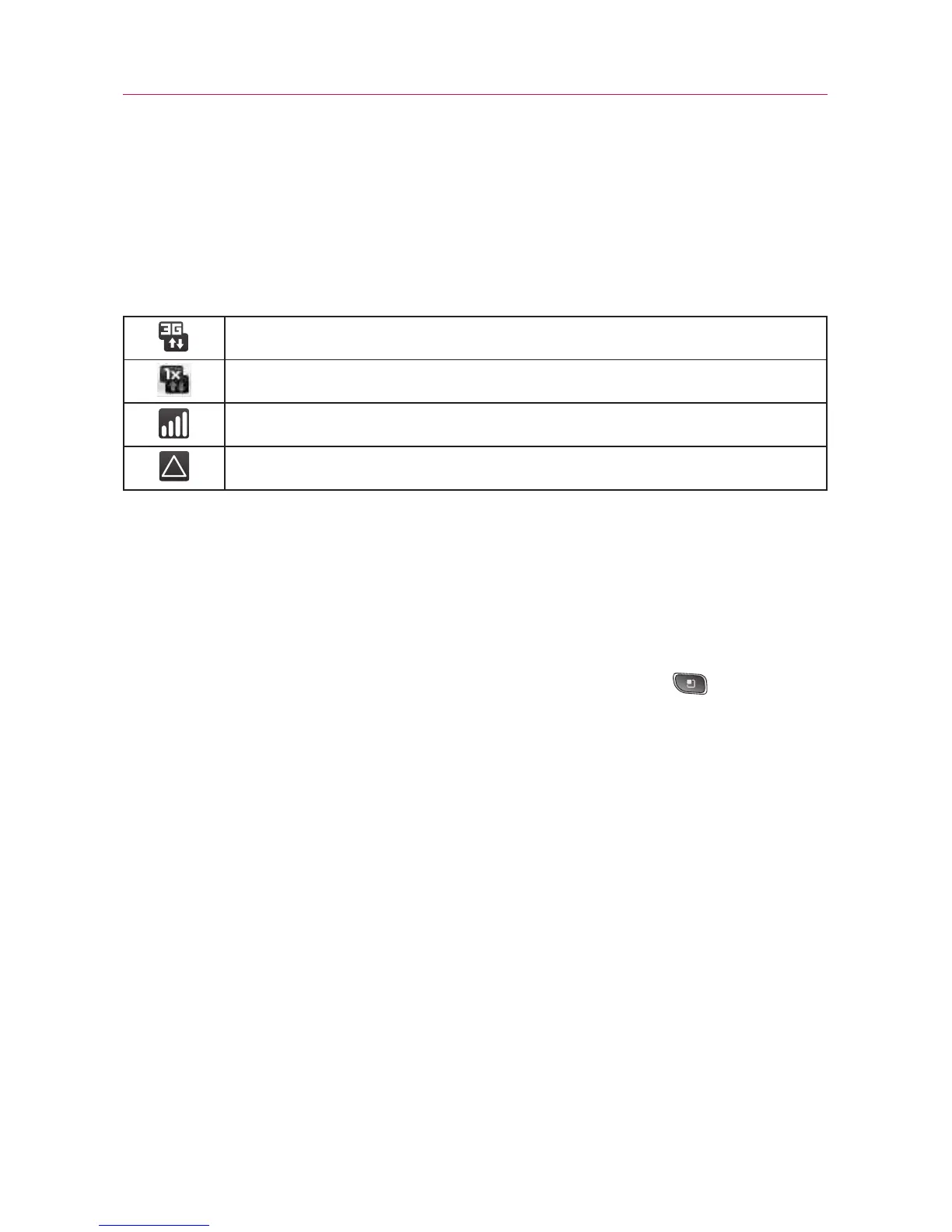Connecting to Mobile Networks
When you buy your phone and sign up for service, your phone is
configured to use your provider's mobile networks for voice calls
and for transmitting data.
Different locations may have different mobile networks available.
To disable data when roaming
You can prevent your phone from transmitting data over other
carriers' mobile networks when you leave an area that is covered
by your carrier's networks. This is useful for controlling expenses if
your cell plan doesn't include data roaming.
1. From the Home screen, press the
Menu Key .
2. Touch Settings > Wireless & networks > Mobile networks.
3. Touch
Data roaming to remove the checkmark from the box.
With
Data roaming unchecked, you can still transmit data
with a Wi-Fi connection.
Connected to the 3G network (EVDO Rev 0)
Connected to a 2G network (1x)
The more bars that are lit, the stronger the wireless signal
Connected to another wireless service provider’s network (roaming)
28
Connecting to Networks and Devices
