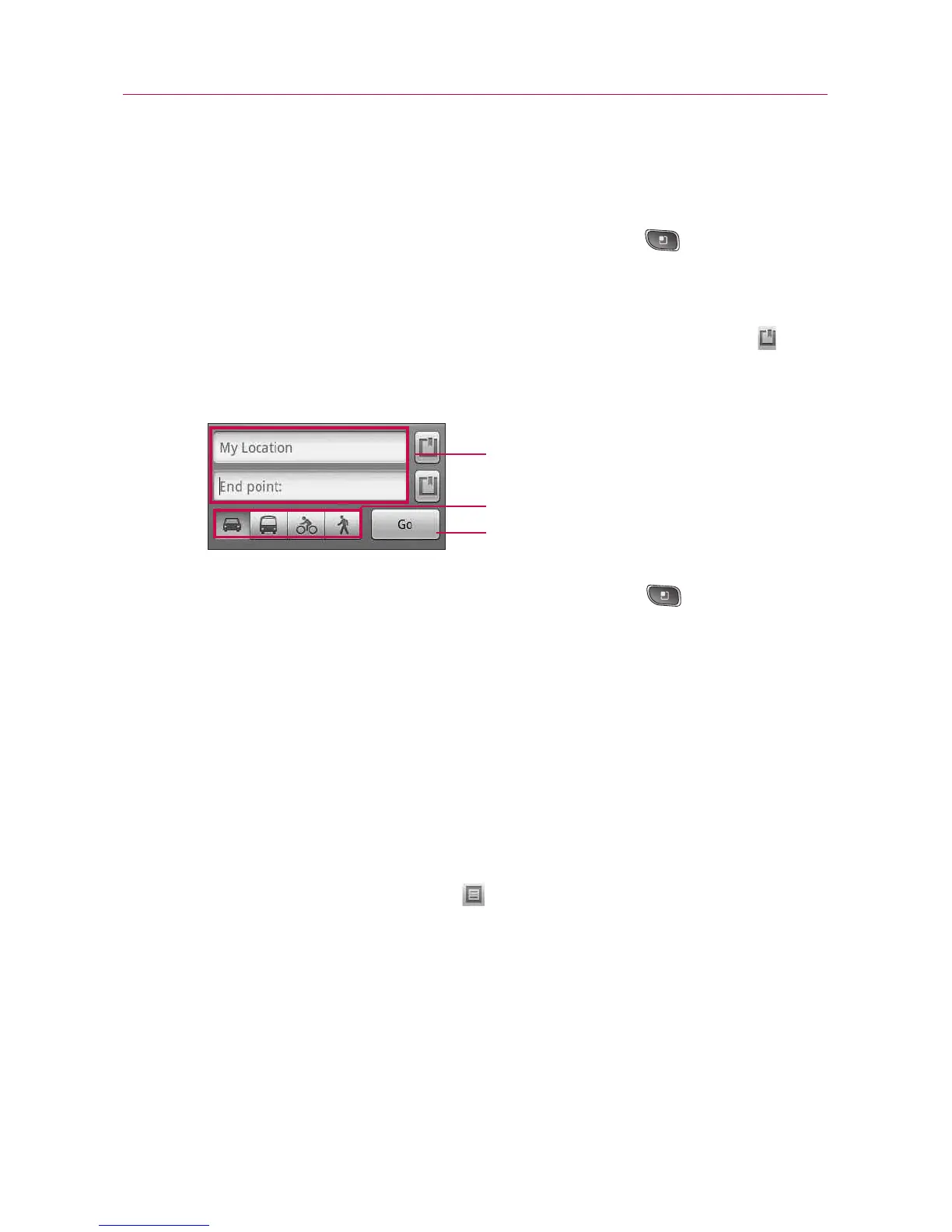44
Web
Getting Directions
To get directions
1. While viewing a map, press the Menu Key and touch
Directions.
2. Enter a starting point in the first text box and your
destination in the second text box. You can also touch to
open a menu with options for selecting an address from
other locations.
To reverse directions, press the
Menu Key and touch
Reverse Start & End.
3. Touch the icon for car, public transit, bicycle, or walking
directions.
4. Touch
Go.
The directions to your destination appear in a list.
To view turn-by-turn directions in a list
You can view each turn in your route as a list of written directions.
©
Touch the Directions icon .
©
Touch Navigate to view turn-by-turn directions in Navigation
View.
To search for locations along your route
You can search for businesses, points of interest, and other
features along your route. When you search while navigating, your
results include locations along your route, rather than locations
that are near your current location.
Touch a mode of transport.
Touch to get directions.
Enter starting and ending locations.
