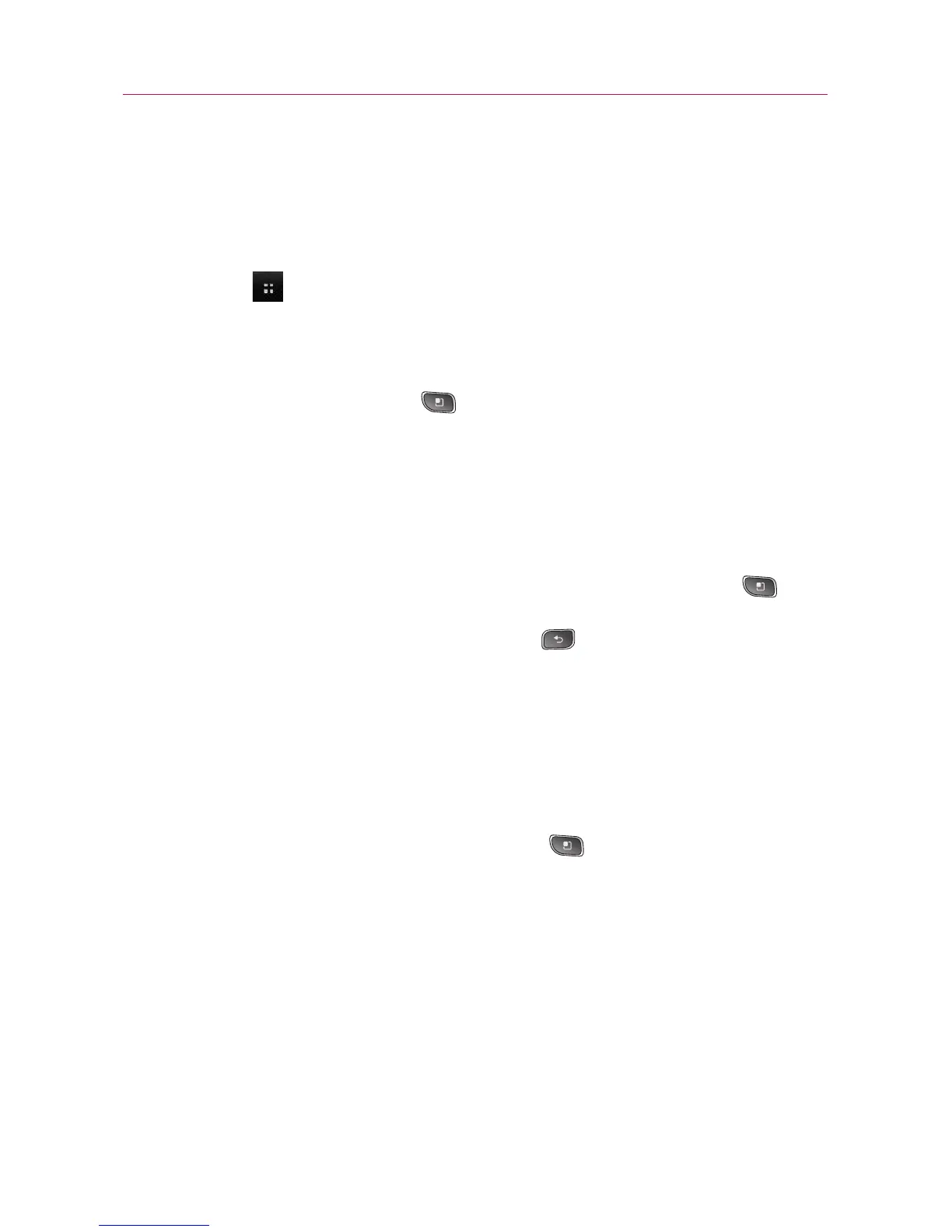90
Tool
ThinkFree Office
Create a new document
1. From the Home screen, touch the Applications Launcher
Key
> ThinkFree Office.
2. Touch Accept > Activate now > Close (This is necessary only
when you launch this application for the first time).
3. Press the
Menu Key , then touch New and choose the
type of document you would like to start.
4. Enter a name for the document and touch
OK.
5. Enter contents in the document by using the tools at the
bottom of the screen.
6. When you are finished editing, press the
Menu Key ,
touch File > Save (or Save as and enter a new document
name), then press the Back Key to exit.
View and edit a document on your device
1. Touch the document you want to view and/or edit.
2. View and edit the document as desired.
• To open the toolbar to edit the document (word, text, or
excel file), press the
Menu Key and touch Edit. Use
the tool bar to edit the document.
3. When you are finished editing, save the document.
