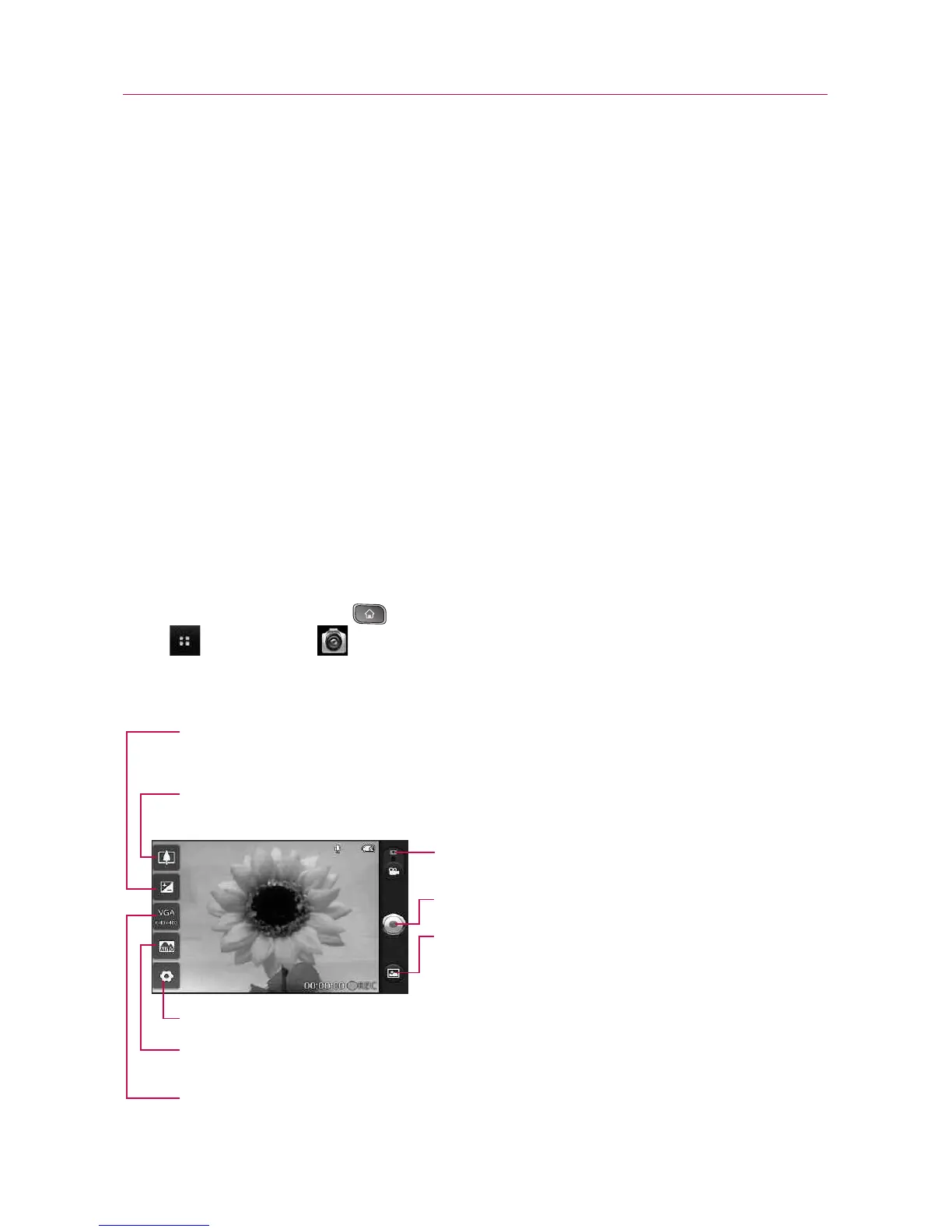75
Entertainment
Details - Displays the information about the selected photo
(e.g., file type, file size, etc.).
Show on map Displays the location where the picture was taken
on Google Maps. You must have the Tag location menu set to On
for this menu to be displayed.
Set as - Sets the photo as the icon identifying a contact or sets it
as your phone wallpaper.
Crop - Allows you to manually crop the photo. Use your finger to
move or resize the cropping box to encompass only the part of
the photo you want to see, then touch Save.
Rotate - Touch one of the rotation icons to rotate the photo
clockwise or counter-clockwise.
Video Camera
Press the Home Key , then touch the Applications Launcher
Key
> Camera .
Getting to know the viewfinder
Camera mode – Switches between Camera and
Video. Slide up for Camera mode and slide down for
Video mode.
Brightness – Defines and controls of the amount of sunlight entering the lens.
Touch the brightness indicator along the bar, towards “-” for a lower brightness
V
ideo, or to
w
ards
“+” f
or a higher brightness Video.
Zoom – Zoom in or z
oom out.
The up/down
V
olume Keys
will also set the z
oom. Set the
zoom before starting a video. You cannot change the zoom setting during recording.
Settings – Opens the settings menu.
Video size – Sets the size (in pixels) of the video you record. Choose your video image size
from
VGA (640x480), QVGA (320x240) or QCIF (176x144).
Scene mode
– Sets the video camera to adjust to the environment. Choose from Auto,
Portrait, Landscape, Spor
ts
, Night, and Sunset.
Capture
- Starts video recording
Gallery – Accesses your saved photos and
videos from video camera mode. Simply
touc
h, and y
our Galler
y will appear on the
screen.
