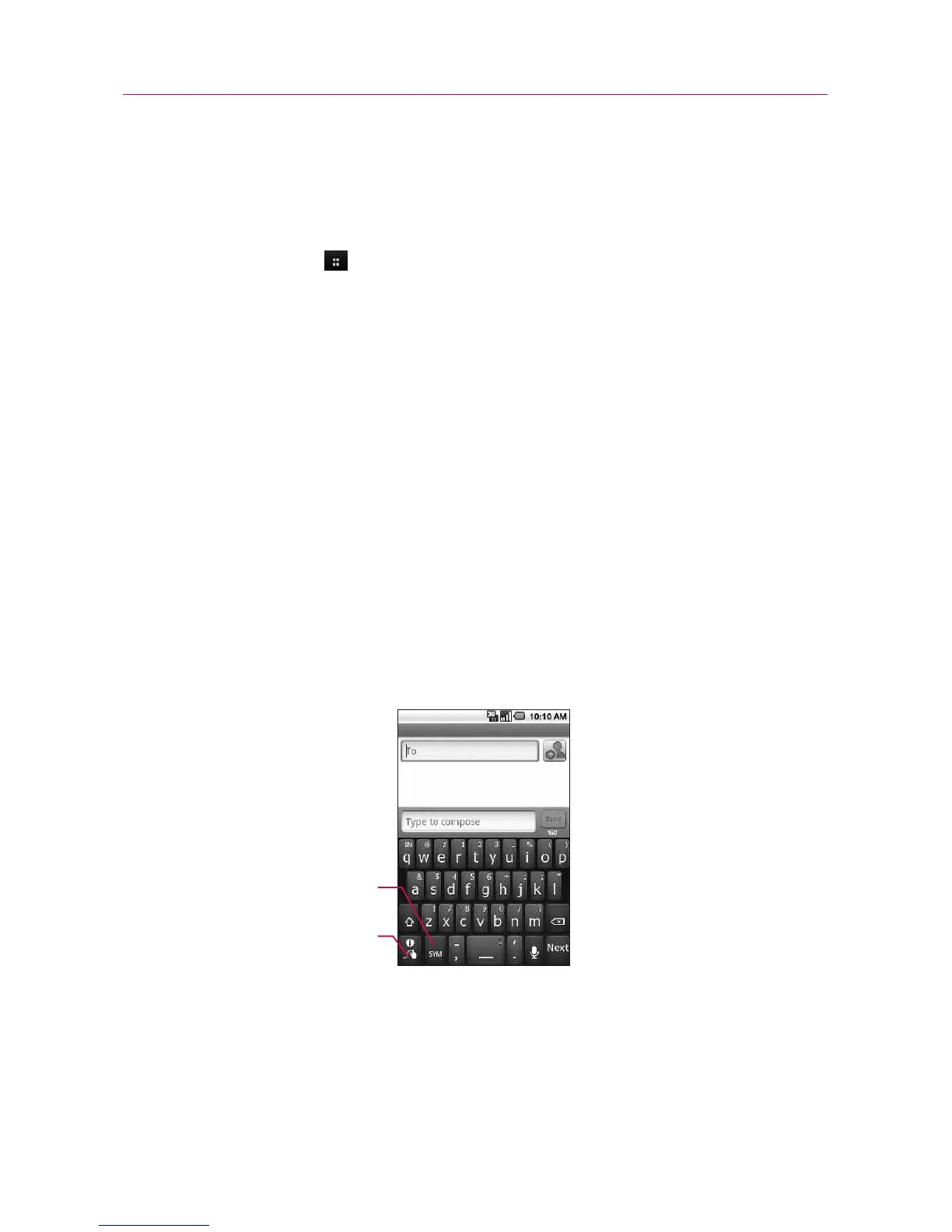15
The Basics
Rotate the screen From many applications, the orientation of the
screen rotates with the phone as you turn it from vertical to
horizontal and back again.
NOTE
To turn this feature on and off, from the Home screen, touch the Applications
Launcher Key > Settings > Display. Then touch the Auto-rotate screen
checkbox.
Text Input Methods
You enter text using the onscreen keyboard. Some applications
open the keyboard automatically. In others, you touch a text field
where you want to enter text to open the keyboard.
You can also enter text by speaking instead of by typing.
Swype (default): Swype™ is a text input method that allows you to
enter a word by sliding your finger from letter to letter, lifting your
finger between words.
Android keyboard: The Android keyboard can also be used to enter
text. To switch to the Android keyboard, touch and hold a text field,
then touch Input method > Android keyboard.
Toggles from 123/ABC
mode to SYM mode
Allows you to view Swype
Tips and Help.
