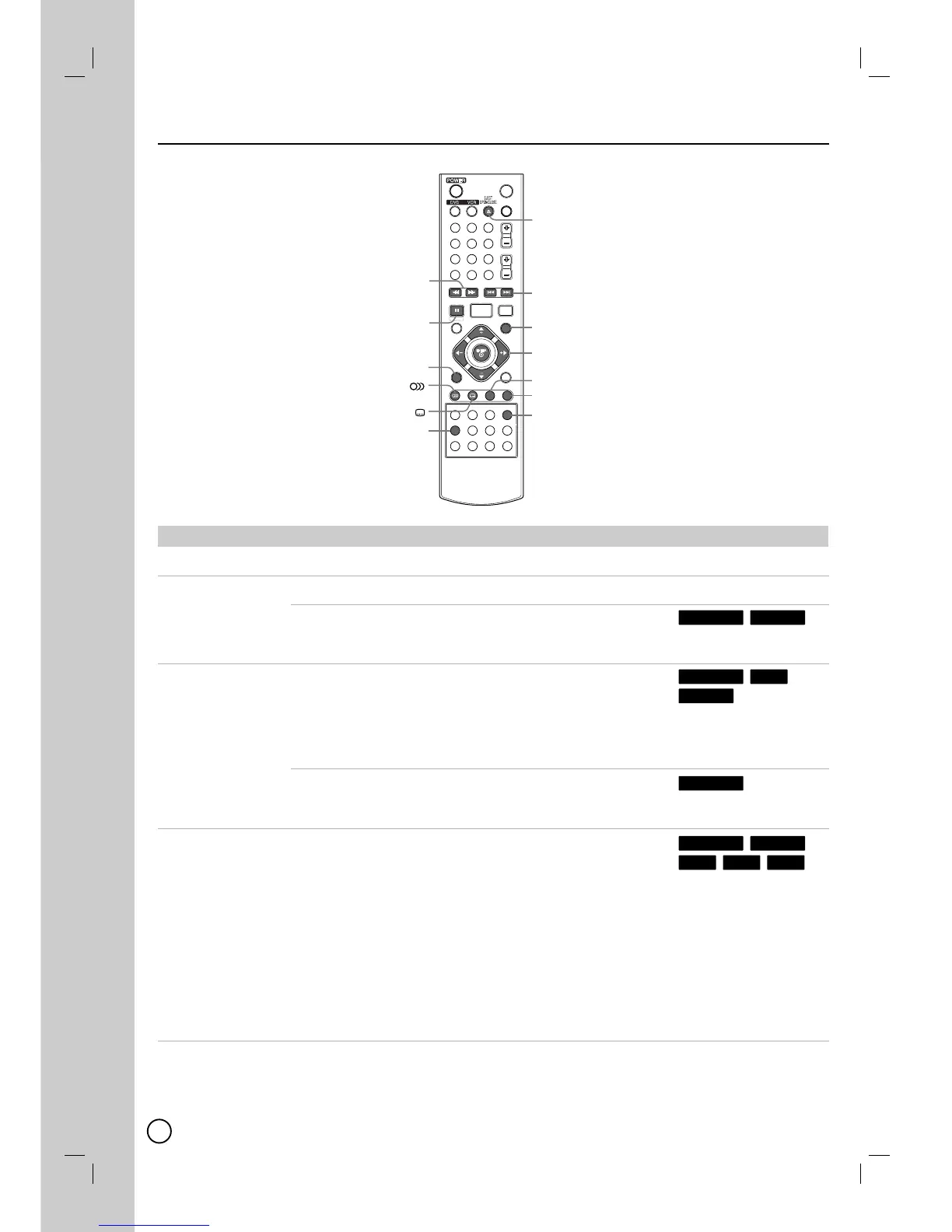22
DVD Playback Options
DVD Playback Options
Buttons Operations
OPEN / CLOSE (Z) Opens or closes the disc tray.
PAUSE (X) Pause playback.
Press repeatedly to play Frame-by-Frame.
You can also use b / B to step backward and forward while in
Pause mode.
BACKWARD (m) / FORWARD (M)
During playback, press repeatedly to select the required scan
speed.
- DVD; 5 steps,
- MPEG4, Audio CD; 3 steps
In Pause mode, press BACKWARD (m) / FORWARD (M)
for slow motion playback.
- DVD; 4 steps,
SKIP (. / >) Press SKIP (> or .) briefly during playback to select the
next chapter/track or to return to the beginning of the current
chapter/track.
Press SKIP (.) twice in quick successions to step back to
the previous chapter/track.
To go directly to any chapter/track during
playback, press DISPLAY twice and use v / V to select the
chapter or track icon. Input the chapter/track number or
use b / B.
On an Audio CD, to go directly to any track, enter the track
number using the numbered buttons (0-9) during playback.
