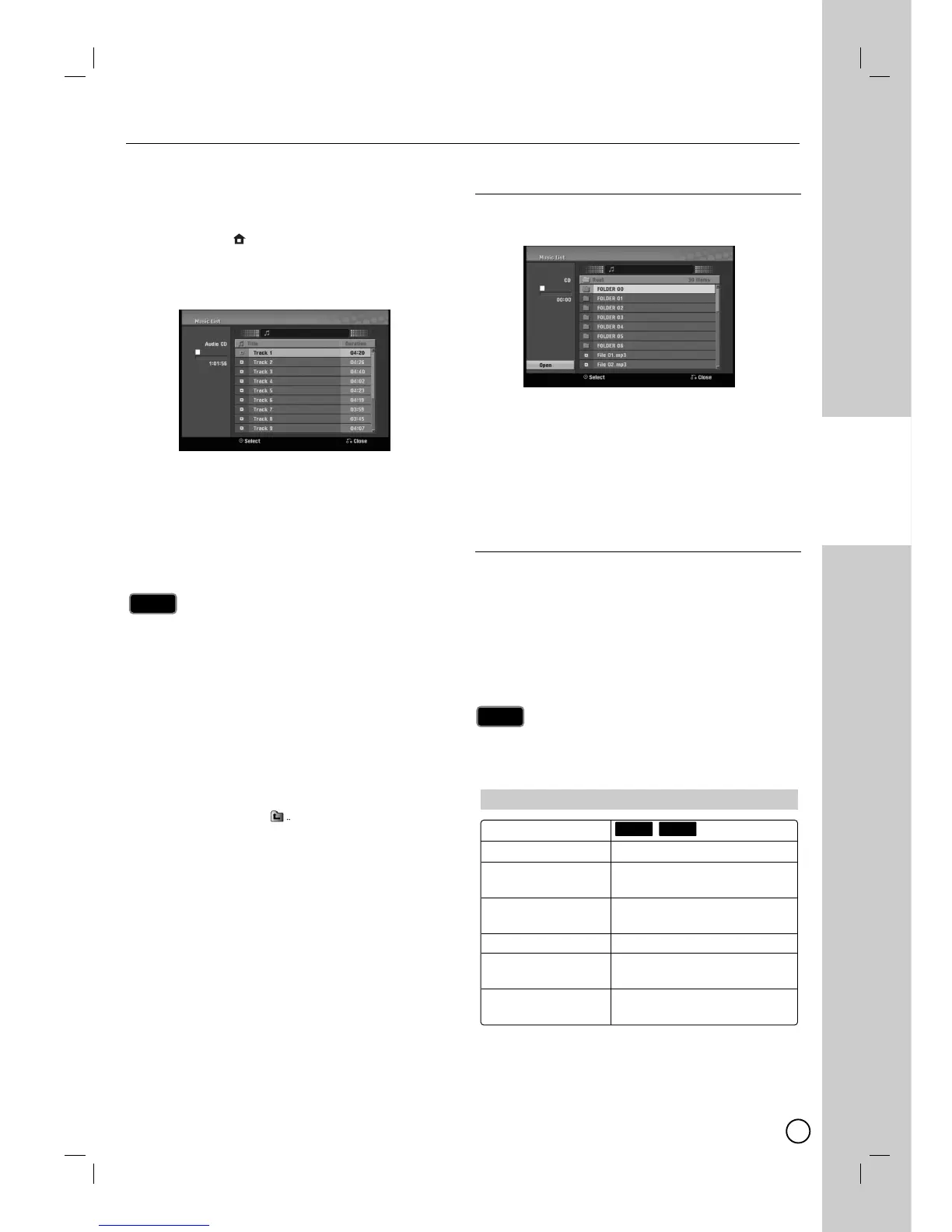25
DVD PLAYBACK
The Recorder can play Audio CDs and MP3/WMA files.
Before playing MP3/WMA files, read [MP3/WMA audio
file requirement] on right.
1. Press HOME
()
and the Home menu appears.
2. Select [Music] > [DISC] or [USB] and press ENTER
(
). The [Music List] menu appears on the TV
screen.
Example) Audio CD
3. Use v/V to select a track or file then press
PLAY (N). Playback starts.
You can use variable playback functions. Refer to
pages 22-23.
4. To stop playback at any time, press STOP (x).
You can view TV channel or video input source by pressing
RETURN (
OO
). If you want to return to the [Music List]
menu, press DISC MENU/LIST.
Press DISPLAY to view ID3-Tag information for the MP3
file. If ID3-Tag information is not present, [ID3-Tag: None]
will appear. If you select a folder, the number of subfolders
and number of MP3/WMA files in the folder are displayed.
Press DISPLAY again to remove the information screen.
On CDs, DVDs or USB Flash Drive with mixed content
(Audio tracks, MP3/WMA files or JPEG files), you can select
between the [Music List] menu and [Photo List] menu by
pressing TITLE repeatedly.
If you are in a file list and want to return to the Folder list,
use the v/V to highlight and press ENTER (
) to
return to the previous menu screen.
Music List menu options
1.
Press v / V to select a track/file or folder on the
[Music List] menu then press ENTER (
).
2. Use v / V to select an option, then press ENTER
(
).
[Play] Start playback the selected track or file.
[Open] Opens the folder and a list of files in the
folder appears.
[Random] Start or stop random playback.
Random
1.
Press v / V to select a file then press ENTER (
).
The menu options appear.
2. Press v / V to select [Random] option then press
ENTER (
).
The unit automatically begins random playback and
“RANDOM” appears on the menu screen.
3. To return to normal playback, select [Random]
option again then press ENTER (
).
By pressing SKIP (./>) during Random play-
back, the unit selects another track and resumes
Random playback.
Tip
Tip
Tips
Tips
MP3/WMA audio file requirement
Playable discs
File extensions “.mp3”, “.wma”.
Sampling frequency within 8 - 48 kHz (MP3),
within 32 - 48kHz (WMA)
Bit rate: within 8 - 320kbps (MP3),
32 - 192kbps (WMA)
CD-R/RW Format ISO 9660 and JOLIET.
DVD±R/RW Format ISO 9660 (UDF Bridge
format)
Maximum Files/Disc Less than 999 (total number
of files and folders)
WMAMP3
Playing an
Playing an
Audio CD or MP3/WMA
Audio CD or MP3/WMA
files
files
