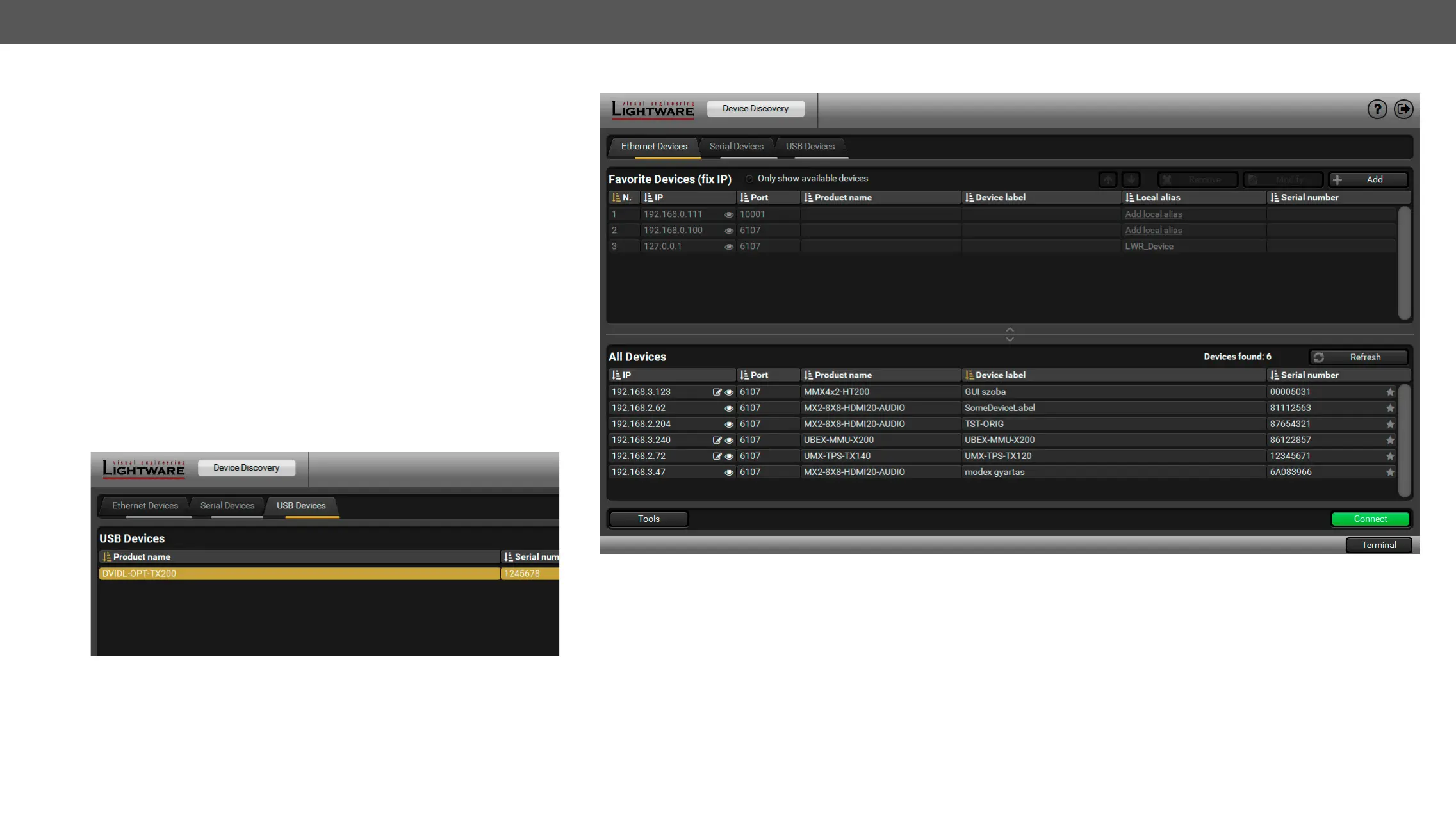5. Software Control – Lightware Device Controller DVIDL-OPT series – User's Manual 14
There are three tabs for the different type of interfaces: Ethernet, Serial, and USB.
The Ethernet tab consists of two lists:
▪ Favorite devices: You can add any Lightware device that is connected via
Ethernet and no need to browse all the available devices.
▪ All devices: The Lightware devices are listed which are available in the network.
The Tools menu contains the following options:
▪ Log viewer
▪ Create EDID: This tool opens the Easy EDID Creator wizard which can be used
for creating unique EDIDs in a few simple steps. Functionality is the same as
the Easy EDID Creator, for the detailed information see the Creating an EDID
section.
▪ Demo mode
The Terminal window is also available by pressing its button on the bottom.
Establishing the Connection
Select the unit from the USB devices; double click on the device or select it and click
on the green Connect button.
The Device Discovery Window