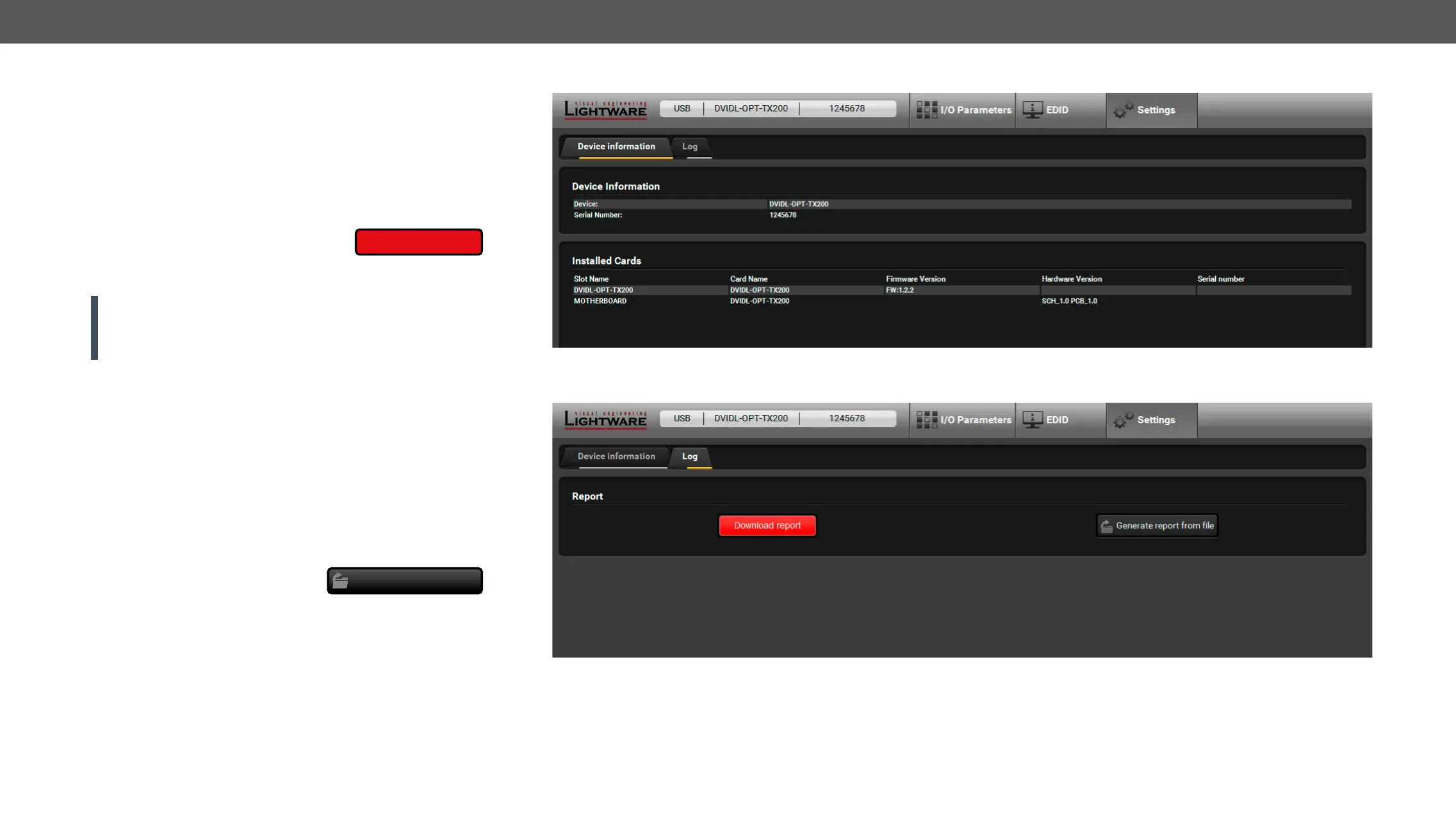5. Software Control – Lightware Device Controller DVIDL-OPT series – User's Manual 20
Settings Menu
Device Information Tab
Basic information is displayed about the device in this menu: Device
type with serial number and the type of the installed boards with
Log Tab
LDC is able to collect information from
information package can be sent to Lightware when a problem may
arise with the device.
ATTENTION!
devices be connected to the device, do not disconnect them. The
Controller Software will collect information about the devices and
about their status.
Step 1. Press the Download report button on the Log tab in the Settings
menu:
Step 2. The Save as dialog box appears. Select the place where you want
Step 3.
report contains the following information:
▪ Device type and serial number,
▪ Firmware versions of all the internal controllers,
▪ All EDID headers and status (emulated, dynamic, factory, user),
The Controller Software is able to send a
troubleshooting.
This function is only for special troubleshooting cases.
The Device Information Tab
Download report
The Log Tab
Generate report from file