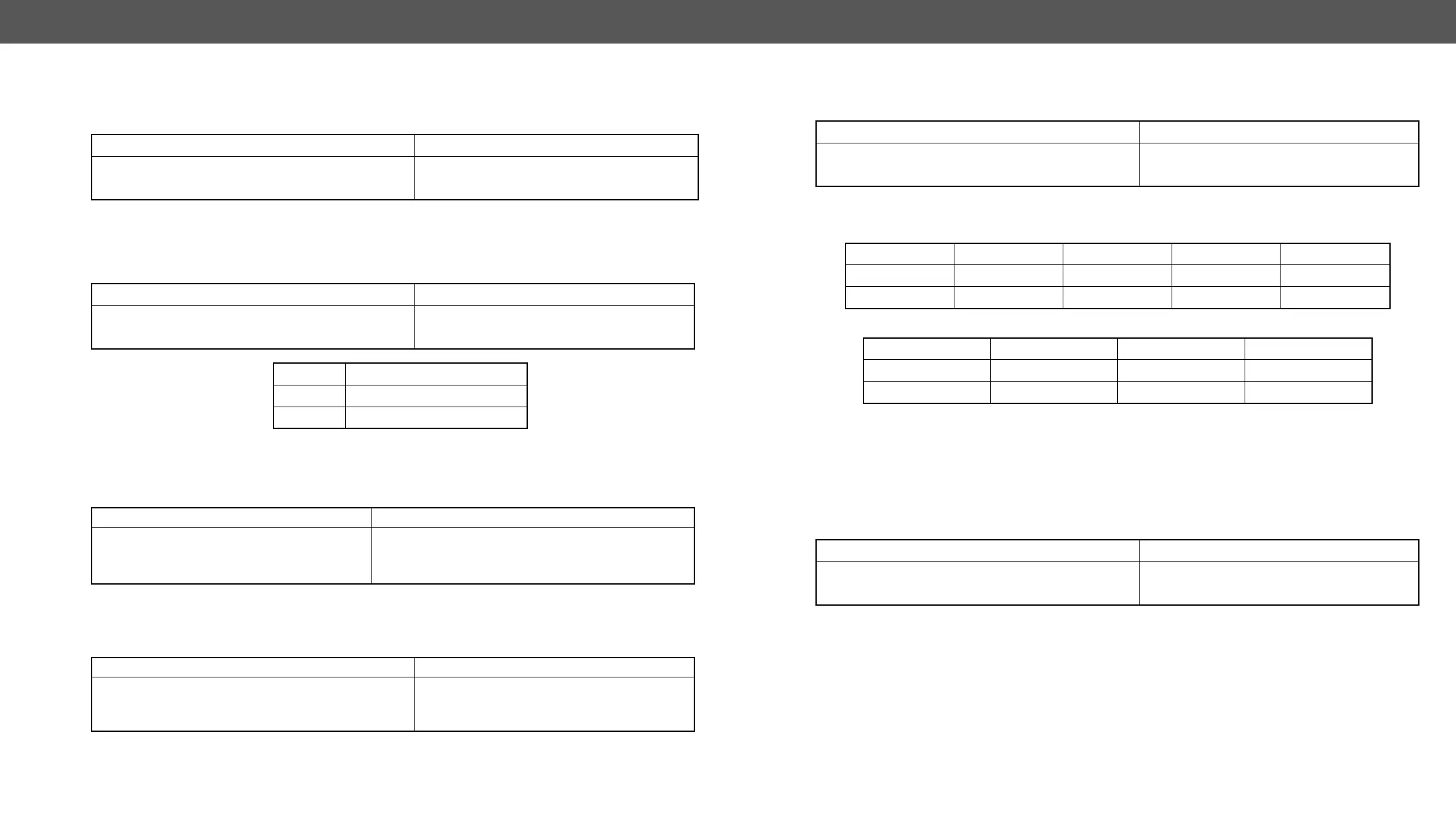6. Programmer's Reference DVIDL-OPT series – User's Manual 23
Description:
command.
Legend:
Compile Time
Description:
Legend:
Explanation:
View Installed Board
Description: Shows the hardware name and revision of the installed board.
Explanation: The device reports that it has an installed motherboard, the hardware revision is 1.0.
View Board Information
Description
Explanation
Example
Command {F}
{f}
Response
Example
Command {CT}
{ct}
Response (Compiled:<DATE>•<TIME>)CrLf
(Compiled: Jan 27 2017 13:55:24)
Parameter
<DATE> Month, day and year
<TIME> Hours, minutes and seconds
Example
Command {IS}
{is}
Response (SL#•0•<MB_DESC>)CrLf
(SL•END)CrLf
(SL END)
Example
Command {FC}
{fc}
Response (CF•<DESC>)CrLf
(CF END)CrLf
(CF END)
View All Port Status
Description: Shows the actual status of all input and output ports.
Explanation: Video signal is present on the input, display device is connected to the second output.
Legend for the Transmitter:
Legend for the Receiver:
▪ Source +5V: The connected source sends +5V.
▪ Signal detected: Video signal is present (TMDS stream can be recognized).
▪ Hotplug detected: Sink is connected to the output.
Restart the Device
Description: The device can be restarted without unplugging the power source.
Explanation: The device reboots without any response.
Example
Command {PS}
{ps}
Response (PS•<INPUT_D>,OUTPUT_D)CrLf
(PS 3,01)
Bit values 0 1 2 3
INPUT_D No signal Source +5V - Signal detected
OUTPUT_D No signal - Hotplug detected -
Bit values 0 1 3
INPUT_D No signal - Signal detected
OUTPUT_D No signal Hotplug detected -
Example
Command {RST}
{rst}
Response