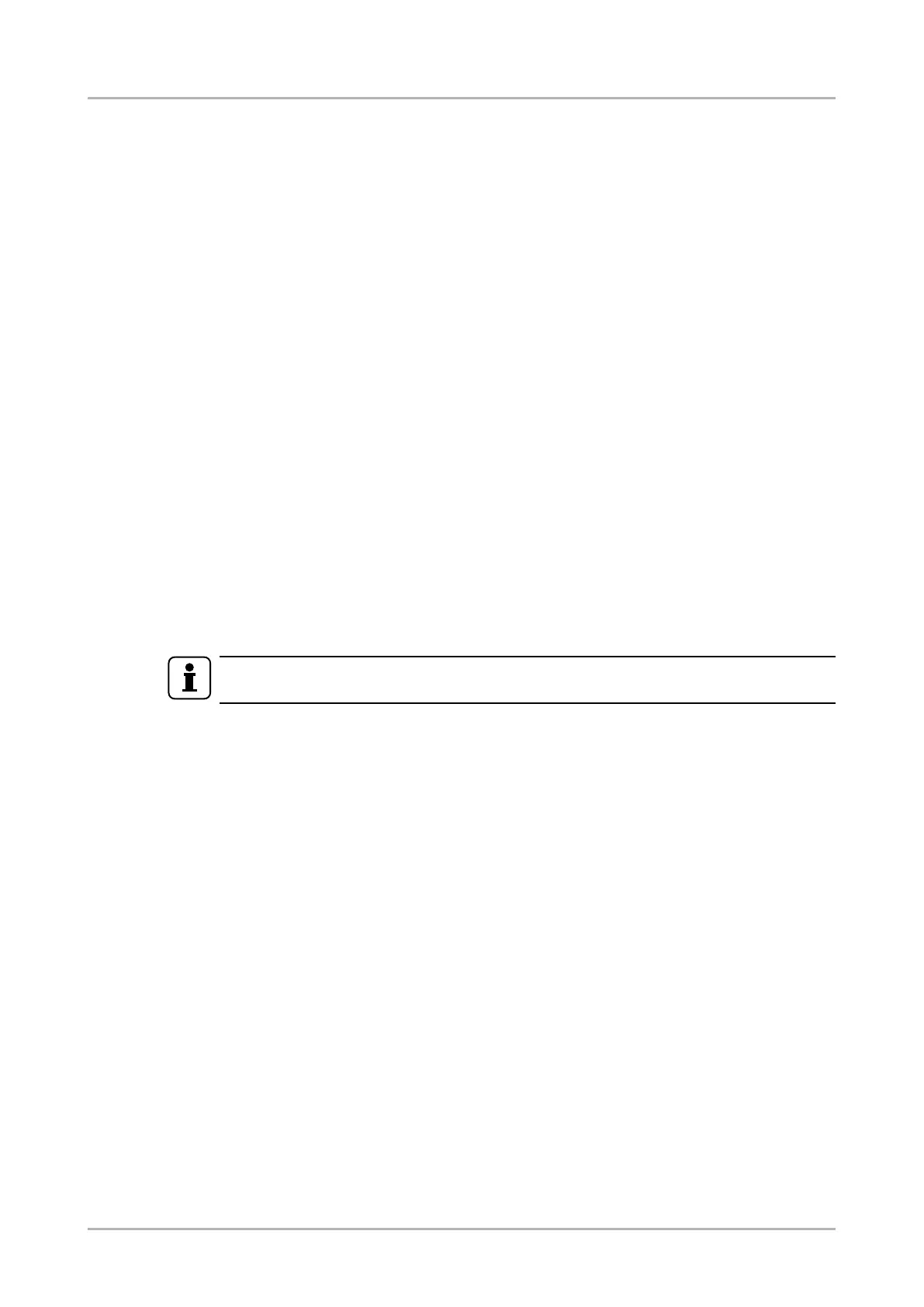Audio and Video LEDs
The input ports have their own LEDs regarding the Audio and/or Video state. The functions
of these LEDs are the same and refer to the given input port.
Audio LEDs
dark: the audio source is not selected.
blinks: the audio source is selected but no signal is detected, regardless of
the output mode (e.g. DVI EDID is emulated on the port with HDMI
signal).
lights: (with short pause): audio source is selected, the port is active but
audio is not embedded in the video stream (e.g. the output mode is
DVI).
(continuously): audio source is selected, the audio is embedded to
the output video stream.
Video LEDs
dark: the video source is not selected.
(only in case of SW4-OPT-TX240RAK model)
blinks: the video source is selected but signal is not detected.
lights: the video source is selected and signal is detected.
USB LED
dark: USB is disconnected.
lights (yellow): Connection is established between the transmitter and the
computer.
INFO
When Autoselect is enabled and video signal is not present at all, video LEDs blink.
HDMI-3D-OPT-TX200 series
User’s manual
Installation and controls Page 13 / 106