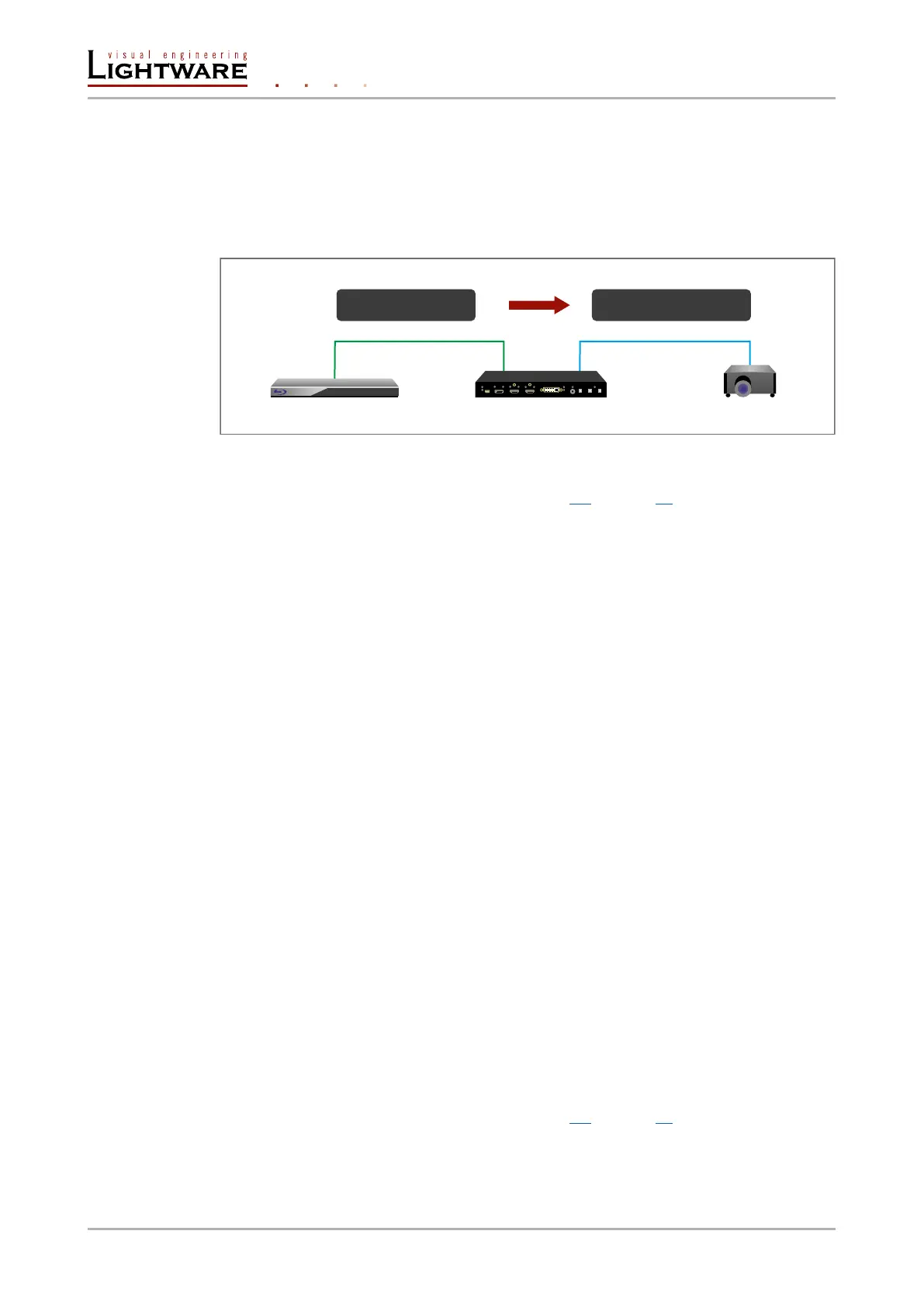4.4. Further built-in features
4.4.1. Automatically launched actions - the Event manager
The Event manager feature means that the device can sense changes on its ports and is
able to react according to the pre-dened settings. Lightware Device Controller contains a
user-friendly software tool and allows to create Events by dening a Condition and an
Action.
Event manager example
See more information about the settings in section 6.7 on page 40.
4.4.2. Advanced EDID Management
Factory preset EDIDs
The factory EDIDs (F1-F136) are factory preprogrammed and cannot be modied. These
are the most common resolutions. They are specially provided to force graphic cards to
output only the exact pixel resolution and refresh rate.
Universal EDID allows multiple resolutions including all common VESA dened resolutions.
The use of universal EDID is recommended for fast and easy system setup.
Sources and Destinations
The EDID memory consists of four parts:
▪ Factory EDID list shows the pre-programmed EDIDs (F1-F136).
▪ Dynamic EDID list shows the display device connected to the device's outputs. The
unit stores the last display devices’ EDID on either output, so there is an EDID shown
even if there is no display device attached to the output port at the moment.
▪ User memory locations (U1 – U14) can be used to save custom EDIDs.
▪ Emulated EDID list shows the currently emulated EDID for the inputs. The source
column displays the memory location that the current EDID was routed from.
The source reads the EDID from the Emulated EDID memory on the INPUT port. Any EDID
from any of the User/Factory/Dynamic EDID lists can be copied to the user memory.
There are two types of emulation: static and dynamic.
▪ Static EDID emulation: an EDID from the Factory or User EDID list is selected. Thus,
the Emulated EDID remains the same until the user emulates another EDID.
▪ Dynamic EDID emulation: it can be enabled by selecting D1 or D2 EDID memory. The
attached monitor’s EDID is copied to the input; if a new monitor is attached to the
output, the emulated EDID changes automatically.
See more information about the settings in section 6.5 on page 36.
Blu-ray player
Connect
Turn on
Video signal is detected on I3
CONDITION
Turn on the projector on output O1
ACTION
SW4-OPT-TX240RAK
Projector
Page 26 / 106 Optical extender concept