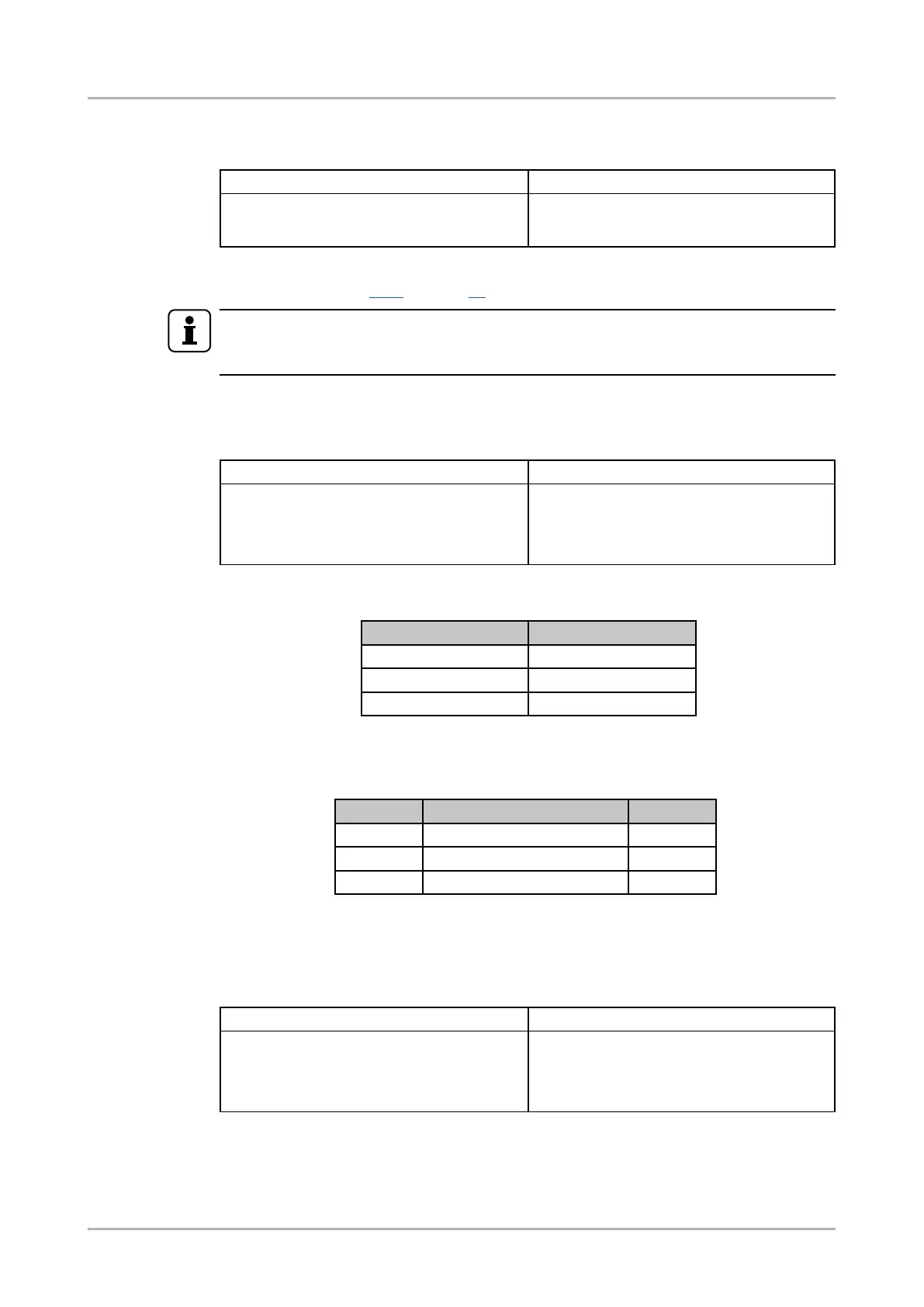7.3.5. Unlock the output
Description: Unlock an output port. The connection on output can be changed.
Format Example
Command {+<<out>●<layer>}
Response (0LO<out²>●<layer>)CrLf
{+<01 A}
(0LO01 A)CrLf
Explanation: O1 audio output port is unlocked.
Legend: See section 7.3.1 on page 51.
INFO
The device issues the above response regardless of the previous state of the output (either
it was locked or unlocked).
7.3.6. View connection state on the output
Description: Viewing the crosspoint state of the device; showing the input port numbers
connected to the outputs. The response below refers to a SW4-OPT-TX240RAK.
Format Example
Command {VC●<layer>}
Response (ALL<layer>●<O01>●<O02>)
CrLf
{vc av}
(ALLV 02 02)CrLf
(ALLA 05 05)CrLf
Legend: O01 and O02 show the corresponding output’s connection state. If value <O01>
equals 02 it means that output 1 is connected to input 2.
<layer> Layer
A Audio layer
V Video layer
AV * Audio & Video layer
* AV is not used in the response. When AV is typed in the commands, the response will
result two lines, one for the Video and one for the Audio port states.
State letters:
Letter State Example
L Output is locked L01
M Output is muted M01
U Output is locked and muted U01
Explanation: I2 video input port is connected to the video output ports and I5 audio input
port is connected to the audio output ports.
7.3.7. View crosspoint size
Description: Shows the physical crosspoint size.
Format Example
Command {getsize●<layer>}
Response (SIZE=<size>●<layer>)CrLf
{getsize av}
(SIZE=4x2 V)CrLf
(SIZE=6x2 A)CrLf
HDMI-3D-OPT-TX200 series
User’s manual
LW2 programmers' reference Page 53 / 106