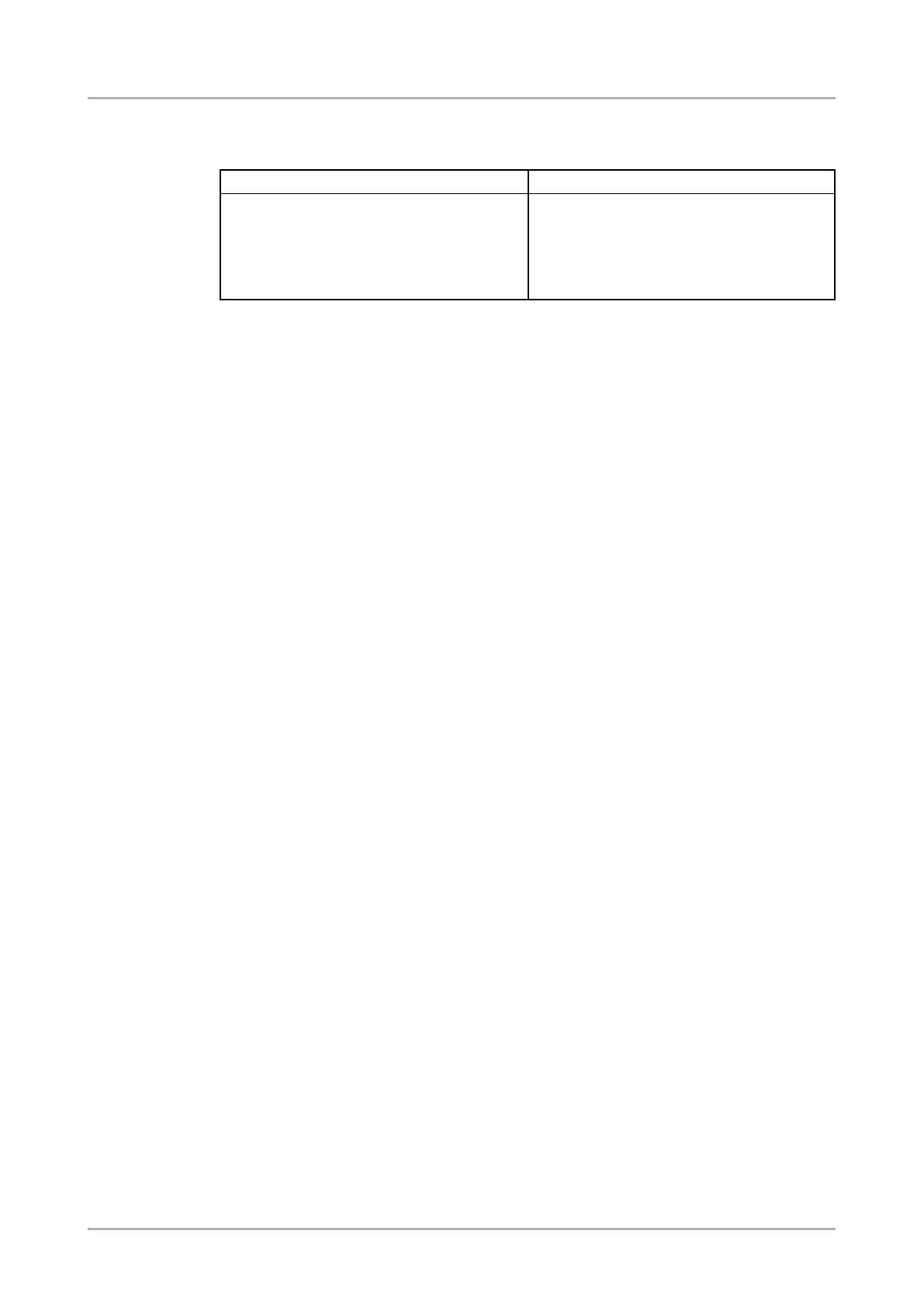7.5.2. Set the state of a GPIO pin
Description: The state of a GPIO pin can be set as follows.
Format Example
Command {GPIO<pin_nr>=<direction>;
<level>}
Response (GPIO<pin_nr>=<direction>;
<level>)CrLf
{gpio1=i;l}
(GPIO1=I;L)CrLf
Explanation: GPIO pin #1 is set as input, input level is low.
HDMI-3D-OPT-TX200 series
User’s manual
LW2 programmers' reference Page 59 / 106