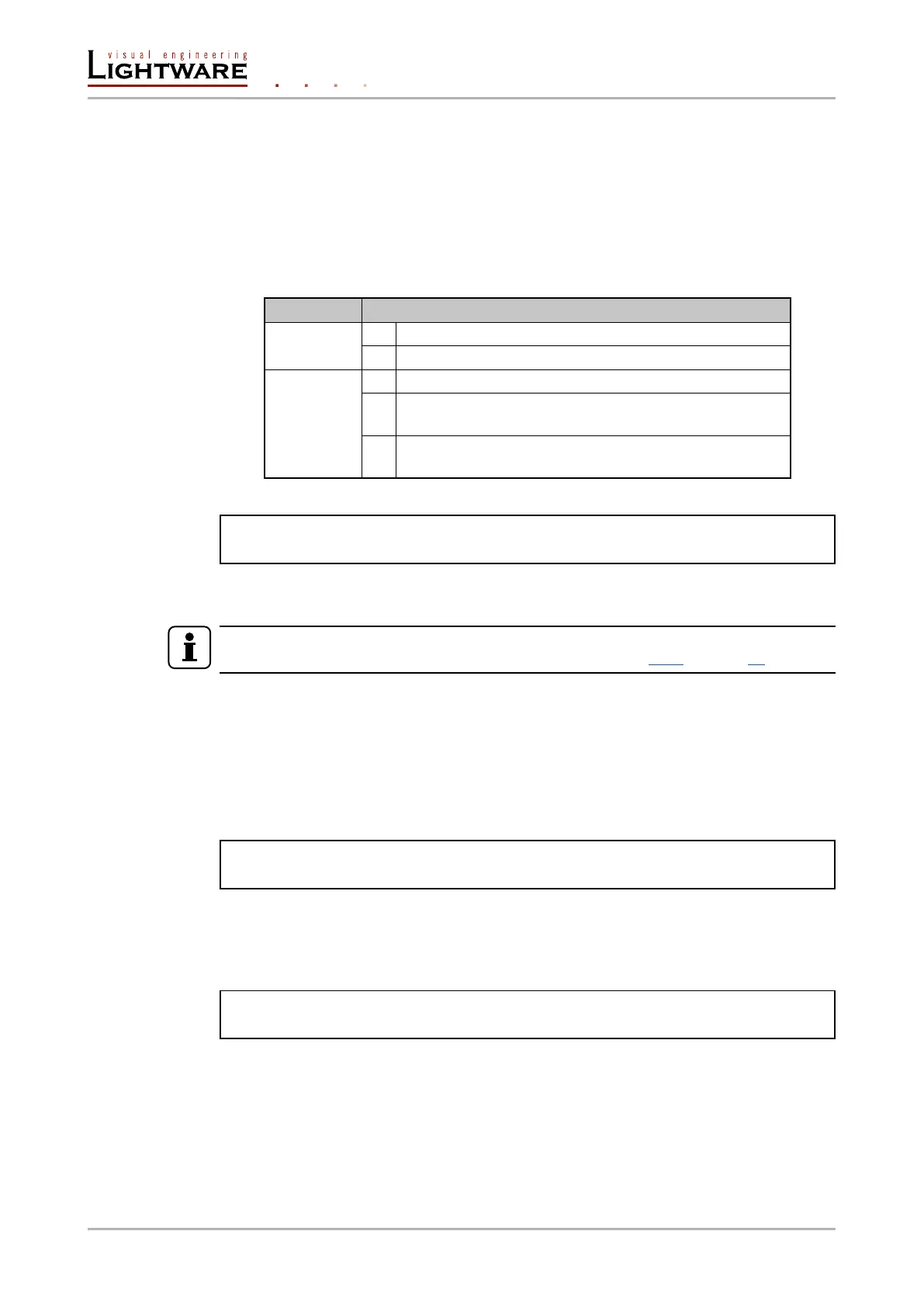8.5.4. Query the video Autoselect settings
Command format: GET●/MEDIA/VIDEO/XP.DestinationPortAutoselect
Response format: pr●/MEDIA/VIDEO/XP.DestinationPortAutoselect=<O
1
_set>;<O
2
_
set>;…;<O
n
_set>
The response shows the settings of each output one by one.
Legend:
<O
n
_set> Two-letter code of the Autoselect settings:
Letter Explanation
1
st
letter
E: Autoselect is enabled
D: Autoselect is disabled
2
nd
letter
F: First detect mode: the rst active video input is selected.
P: Priority detect mode: always the highest priority active
video input will be selected.
L: Last detect mode: always the last attached input is
switched to the output automatically.
Example:
˃ GET /MEDIA/VIDEO/XP.DestinationPortAutoselect
˂ pr /MEDIA/VIDEO/XP.DestinationPortAutoselect=EL;DP
Explanation:
EL: the Autoselect is Enabled on output 1 and output 2, selected mode is Last detect.
INFO
For more information about the Autoselect feature see section 4.2.1 on page 21.
8.5.5. Change the Autoselect mode
Command format: CALL●/MEDIA/VIDEO/XP:setDestinationPortAutoselect(<O
n
>:<O
n
_
set>)
Response format: mO●/MEDIA/VIDEO/XP.setAutoselectionPriority
Legend: see previous section.
Example1:
˃ CALL /MEDIA/VIDEO/XP:setAutoselectionPriority(O1:EPM)
˂ mO /MEDIA/VIDEO/XP:setAutoselectionPriority
Explanation1: The setting is changed to “EPM”: Autoselect is enabled (E); the mode is set
to “priority detect” (P), and the port will be disconnected if a higher priority port becomes
active (M).
Example2:
˃ CALL /MEDIA/VIDEO/XP:setAutoselectionPriority(O1:D)
˂ mO /MEDIA/VIDEO/XP:setAutoselectionPriority
Explanation2: The setting is changed to “DPM”: Autoselect is disabled (D). The other
settings remain unchanged. Since the outputs are linked, the change will affect local and
link out.
Page 74 / 106 LW3 programmers' reference
