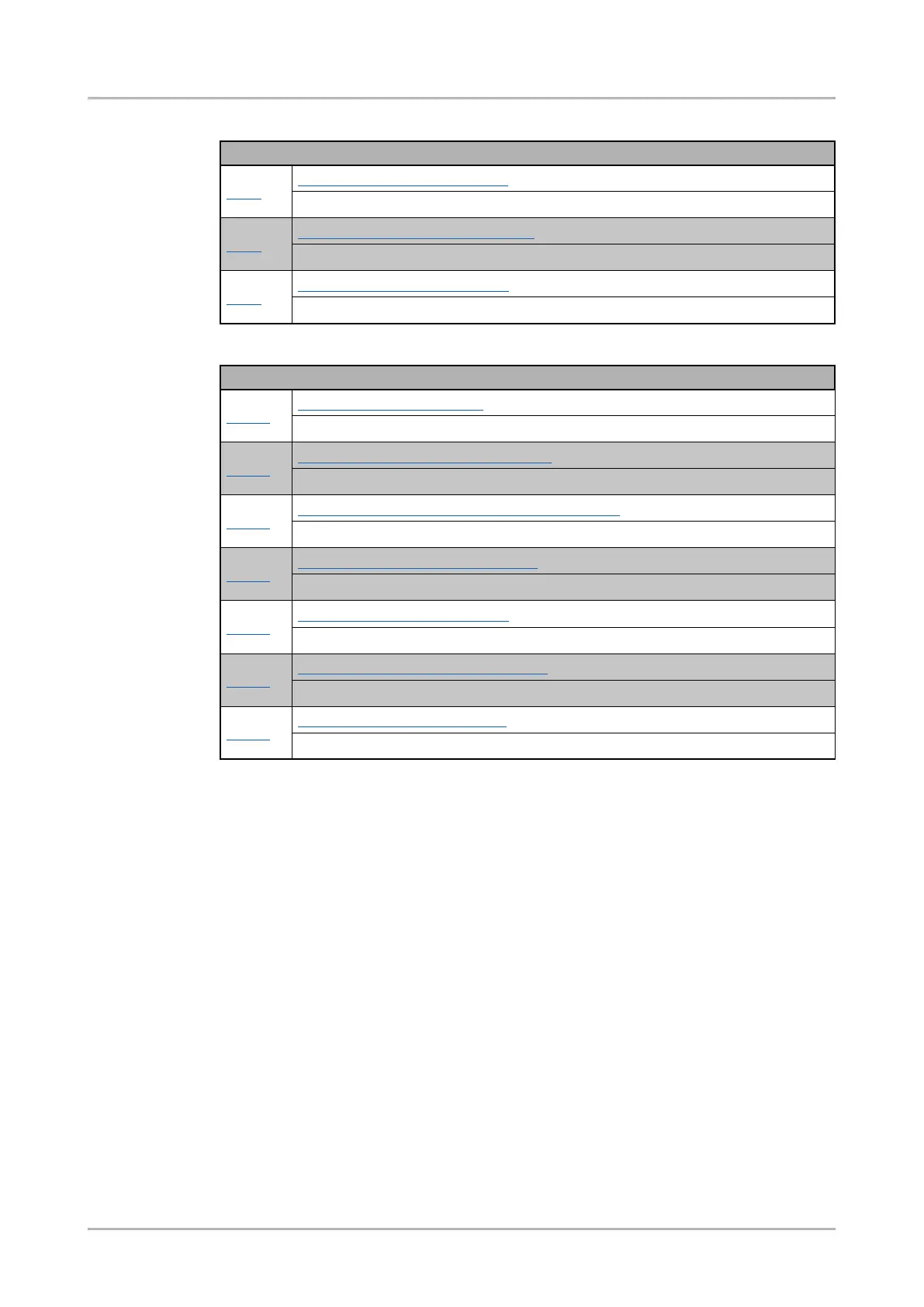GPIO settings
Operation / Path
8.9.1
Set the direction of a GPIO pin
/MEDIA/GPIO/<pin>.Direction
8.9.2
Set the output value of a GPIO pin
/MEDIA/GPIO/<pin>.Output
8.9.3
Toggle the value of a GPIO pin
/MEDIA/GPIO/<pin>.toggle(1)
EDID management
Operation / Path
8.10.1
Query the emulated EDIDs
/EDID.EdidStatus
8.10.2
Query the validity of a dynamic EDID
/EDID/D/<dynamic_edid_memory>.Validity
8.10.3
Query the preferred resolution of an user EDID
/EDID/U/<user_edid_memory>.PreferredResolution
8.10.4
Emulating an EDID to an input port
/EDID:switch(<source>:<destination>)
8.10.5
Copy an EDID to user memory
/EDID:copy(<source>:<destination>)
8.10.6
Deleting an EDID from user memory
/EDID:delete(<user_edid_memory>)
8.10.7
Resetting the emulated EDIDs
/EDID:reset(1)
HDMI-3D-OPT-TX200 series
User’s manual
LW3 programmers' reference Page 89 / 106